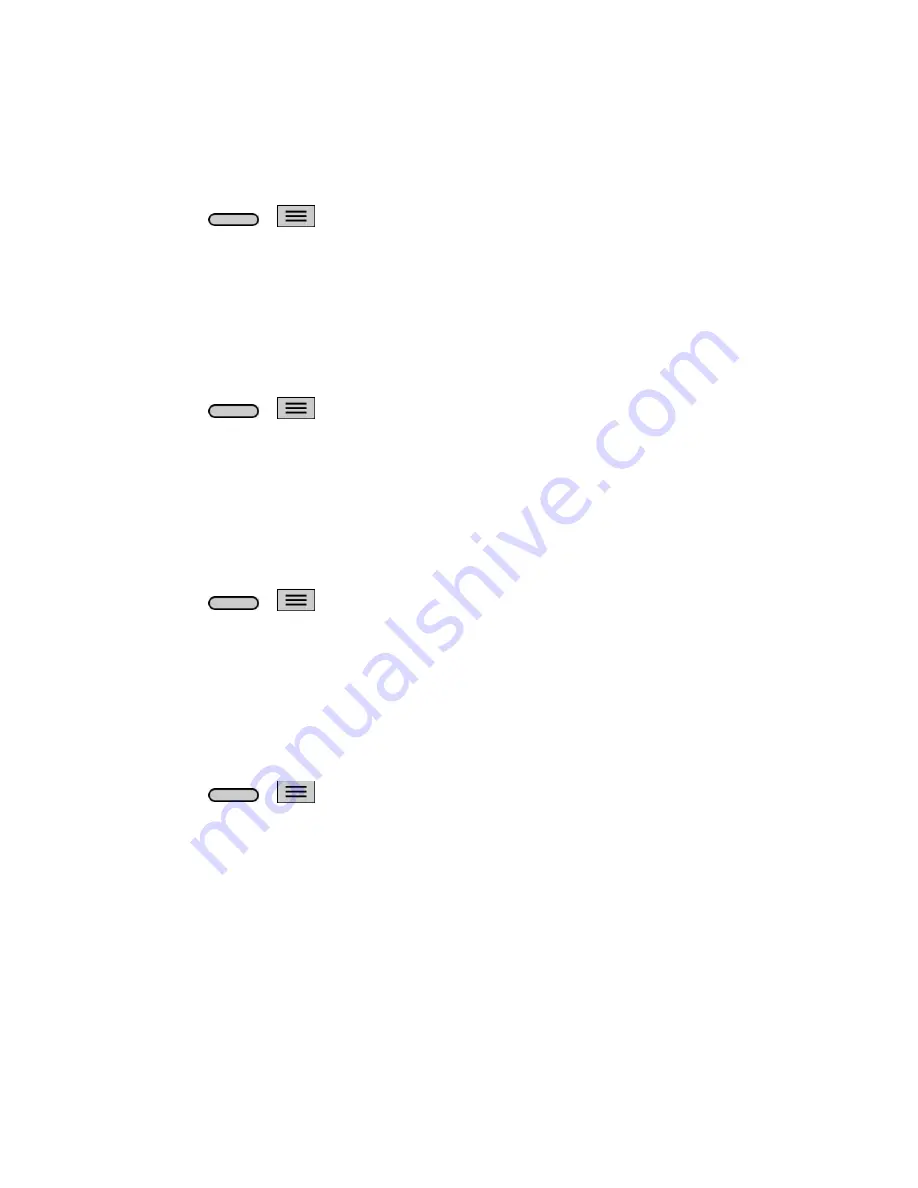
Settings
137
Screen Swipe Effect
Choose the desired type of effect to display when you swipe from one Home screen canvas to
the next.
1. Press
>
>
System settings
.
2. From the DEVICE section, tap
Home screen
>
Screen swipe effect
.
3. Tap the desired effect and
OK
.
Allow Home Screen Looping
Displays the first screen after the last screen when scrolling.
1. Press
>
>
System settings
.
2. From the DEVICE section, tap
Home screen
.
3. Tap the
Allow Home screen looping
checkbox. (A blue checkmark will appear.)
Portrait View Only
Allows the wallpaper to scroll with the screen instead of having it as a static image.
1. Press
>
>
System settings.
2. From the DEVICE section, tap
Home screen
.
3. Tap the
Portrait view only
checkbox. (A blue checkmark will appear.)
Home Backup & Restore
You can backup and restore app/widget configurations and the theme.
1. Press
>
>
System settings
.
2. From the DEVICE section, tap
Home screen
.
3. Tap
Home backup & restore
>
Backup
or
Restore
.
Help
Allows you to view help tips for the Home screen.
Lock Screen
Lock screen menu lets you configure screen lock options and when to be locked.
Содержание LS620
Страница 1: ...LS620 User Guide...
Страница 108: ...Tools and Calendar 97 Month View Year View...






























