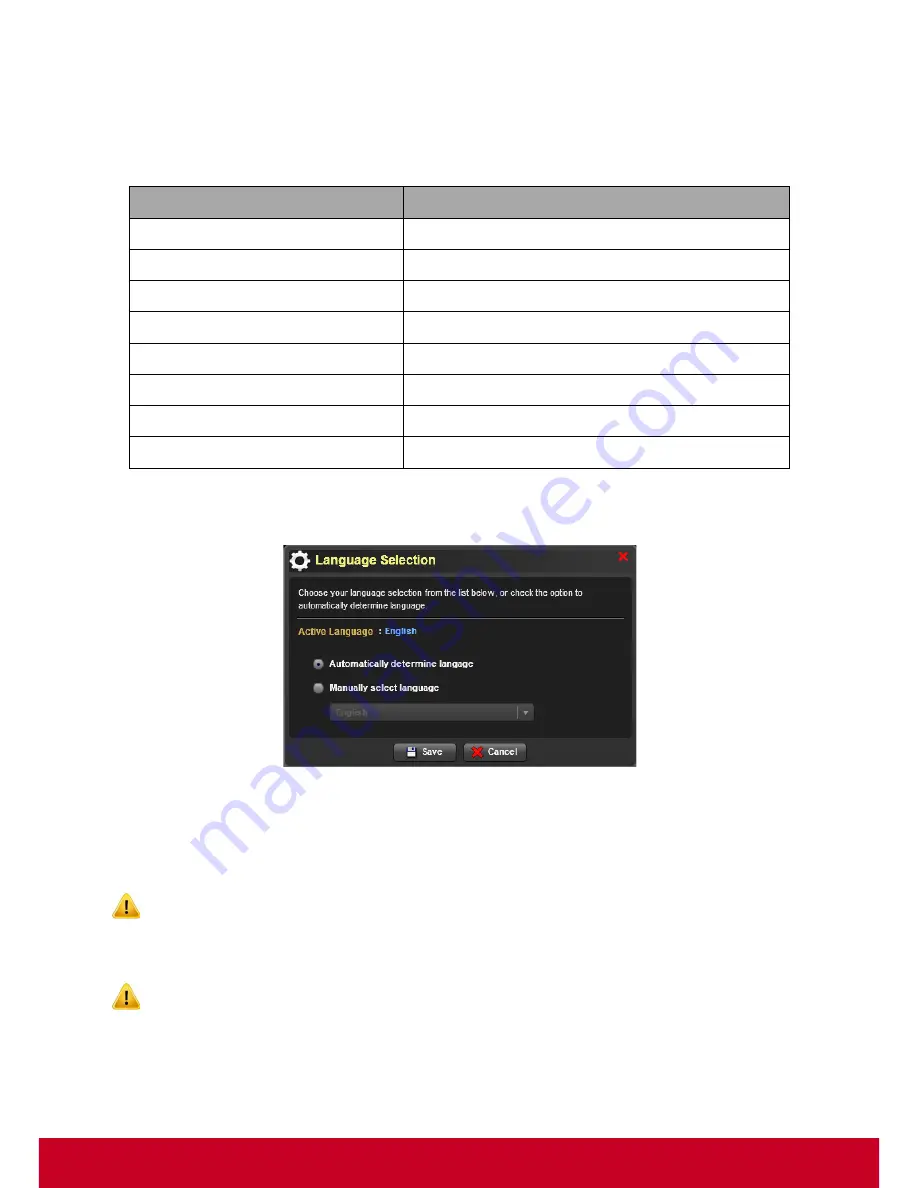
32
Language Selection
VDM Pro supports localization for the list of languages. The GUI will take the local browser’s language
by default. VDM Pro provides an option to change the language settings according to the needs of the
user.
1. Click
VDM Pro Options > Language
, a
Language selection
window is displayed as shown in the
screenshot below.
Figure 26: Language Selection
2. Choose either
Automatically determine language
button to determine the language as English
(default language) automatically or
Manually select language
button to choose the language
type manually from the drop-down list. Depending upon the language selection, the language
name will be displayed in the Active Language.
While selecting Automatically determine language button, manually select language
drop-down list will be disabled.
3. Click
Save
to save the language settings successfully.
VDM Pro needs to be reloaded for the language selection to take effect.
Language
Language code
English
EN-US
Traditional Chinese
ZH-TW
Simplified Chinese
ZH-CN
French
FR
Korean
KR
Spanish
SP
Portuguese
PT
Russian
RU
Содержание SD-T225
Страница 1: ...SD T225 SD T245 ViewSonic Device Manager Pro User Guide ...
Страница 5: ...4 Chapter 12 84 Appendix 84 Event Logs 84 ...
Страница 88: ......






























