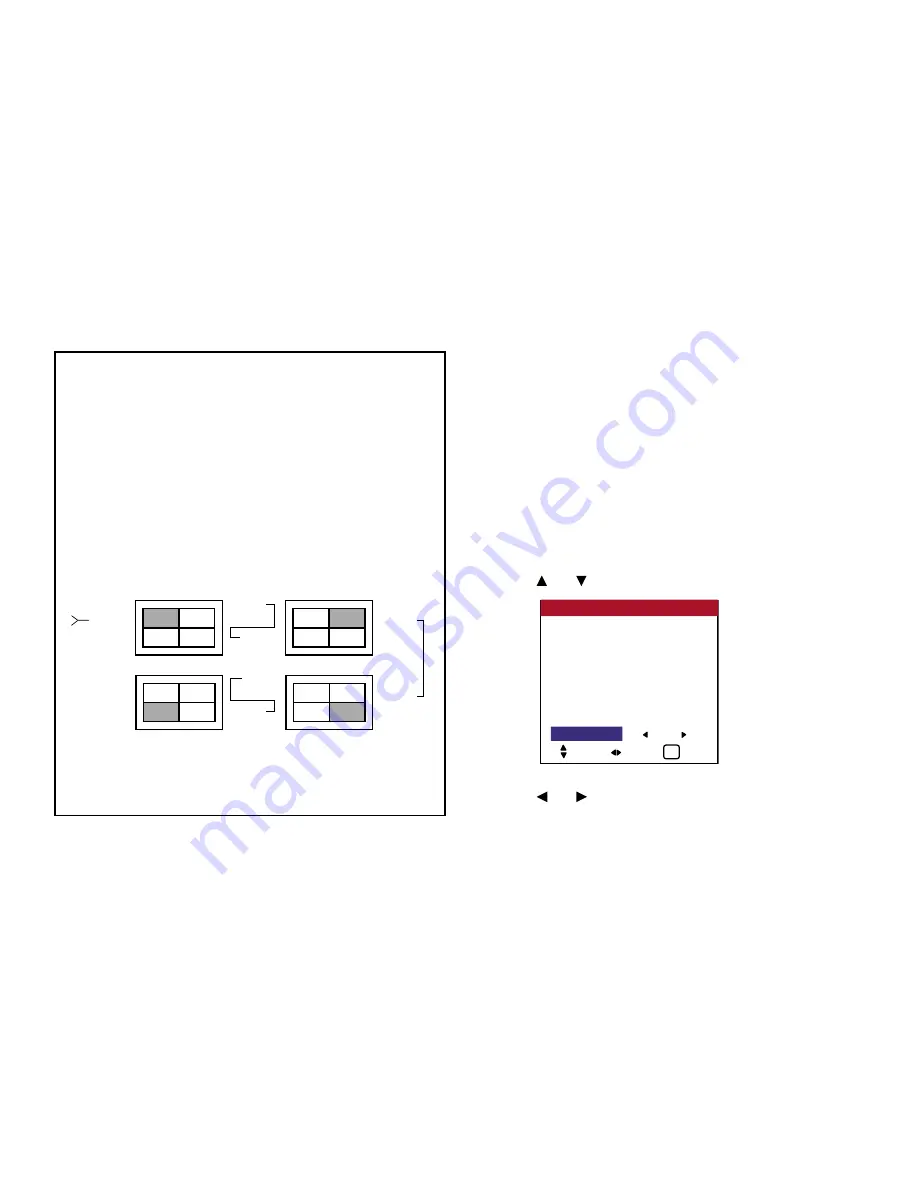
74
OSD (On Screen Display) Controls
REPEAT TIMER (REPTR)
Use this to set two timers. Each timer can use the
DIVIDER, SOURCE and ACTIVE functions.
Turn on the AUTO ID before the following operations.
Example:
TIMER1... VIDEO1 will be displayed for 3 minutes.
TIMER2... RGB1 will be displayed for 6 minutes in a
2×2 video wall.
Perform Steps 1-2 of VIDEO WALL, then...
3. Use the and buttons to select “REPTR TIME”.
4. Use the and buttons to select “ON”, then press the
MENU button. The “REPTR TIME” screen appears.
Information
■
LUM SET LINK settings
ON ...... Sets a uniform brightness for each screen in a 2x2 video
wall.
OFF .... Sets the individual screen brightness for each screen in a 2x2
video wall.
* Set “OFF” in a 3x3 video wall.
* When this function is set “ON”, connect your plasma displays with
the remote cable (optional) in the order of the position numbers for
the 2x2 video wall. See the drawing below.
* If there are changes in the DIVIDER or POSITION, the LUM SET
LINK will automatically turn OFF.
NOTE:
The remote control can not be operated unless the IR ENABLE is set
to “OFF”.
No. 1 No. 2
No. 4 No. 3
No. 1 No. 2
No. 4 No. 3
No. 1 No. 2
No. 4 No. 3
No. 1 No. 2
No. 4 No. 3
Display 1
Display 2
Display 4
Display 3
REMOTE
IN
REMOTE
OUT
REMOTE
OUT
REMOTE
IN
REMOTE
OUT
REMOTE
IN
REMOTE
OUT
REMOTE
IN
DIVIDER : 1
POSITON
DISP. MODE
: BLANK
AUTO ID
: OFF
IMAGE ADJUST
P. ON DELAY
: OFF
LUM SET LINK : OFF
REPTR TIME
: ON
VIDEO WALL
SEL. ADJ. EXIT
EXIT
Содержание PlasmaView VP-42
Страница 1: ...VP 42 VP 42HD VP 50 VP 60 Owner s Manual...
Страница 114: ...113 DIMENSIONS 40 301 1 665 24 220 4 899 1 474 42 diagonal VP 42 VP 42HD...
Страница 115: ...114 Dimensions 2 172 48 407 29 286 1 667 3 941 50 diagonal VP 50...
Страница 116: ...115 Dimensions 2 227 58 117 34 912 4 855 1 903 60 diagonal VP 60...
Страница 117: ...RUMA 010550 4 04 v2 0 VIDIKRON 2900 Faber Street Union City CA 94587 Ph 510 324 5900 Fax 510 324 5905 1 888 4 VIDIKRON...






























