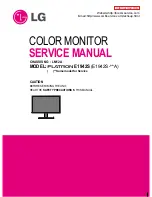» Connecting Your PC or Macintosh Computer
Connecting your PC or Macintosh computer to your plasma
monitor will enable you to display your computer’s screen image
for an impressive presentation. The plasma monitor supports the
signals described on page 106.
To connect a PC, Macintosh or compatible graphics adapter,
simply:
1. Turn off the power to your plasma monitor and computer.
2. If your PC does not support SXGA/XGA/SVGA/VGA you
will need to install an SXGA/XGA/SVGA/VGA graphics
board. Consult your computer’s owner’s manual for your SXGA/
XGA/SVGA/VGA configuration. If you need to install a new
board, see the manual that comes with your new graphics board
for installation instructions.
3. This plasma monitor provides signal compatibility up to VESA
1600 x 1200 (UXGA). However, it is not recommended to use
this resolution due to image readability on the monitor’s native
pixel resolution panel.
4. Use the signal cable to connect your PC or Macintosh computer
to the plasma monitor. For Macintosh, use the monitor adapter to
connect to your computer’s video port, if necessary.
5. Turn on the plasma monitor and the computer.
6. If the plasma monitor goes blank after a period of inactivity, it
may be caused by a screen saver installed on the computer you’ve
connected to the plasma monitor.
When using a Macintosh with the plasma monitor, the
following four display standards are supported using the
Macintosh adapter:
13” fixed mode
16” fixed mode
19” fixed mode
21” fixed mode
The 13” fixed mode is recommended for your 42” Wide VGA.
20
Installation
Содержание PlasmaView VP-42
Страница 1: ...VP 42 VP 42HD VP 50 VP 60 Owner s Manual...
Страница 114: ...113 DIMENSIONS 40 301 1 665 24 220 4 899 1 474 42 diagonal VP 42 VP 42HD...
Страница 115: ...114 Dimensions 2 172 48 407 29 286 1 667 3 941 50 diagonal VP 50...
Страница 116: ...115 Dimensions 2 227 58 117 34 912 4 855 1 903 60 diagonal VP 60...
Страница 117: ...RUMA 010550 4 04 v2 0 VIDIKRON 2900 Faber Street Union City CA 94587 Ph 510 324 5900 Fax 510 324 5905 1 888 4 VIDIKRON...