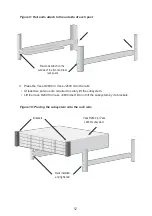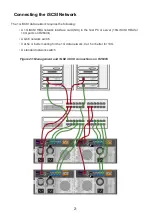19
MANAGEMENT PATH SERIAL CONNECTION
Vess R2600 has a Command Line Interface (CLI) to manage all of its functions. A subset of the CLI
is the Command Line Utility (CLU), a user-level interface that manages your Vess R2600 via your
PC’s terminal emulation program, such as Microsoft HyperTerminal.
Serial communication enables the terminal emulation application on your host PC or server to
access the Vess R2600 Command Line Interface (CLI) to set up a network connection. The Vess
R2600 package includes one RJ11-to-DB9 serial data cable for each controller.
Figure 21: Serial connector
To set up a serial cable connection:
1. Attach the RJ11 end of the serial data cable to the RJ11 serial connector on one of the
RAID controllers.
2. Attach the DB9 end of the serial data cable to a serial port on the host PC or server.
Serial port (RJ-11)