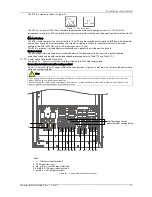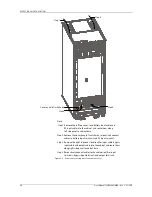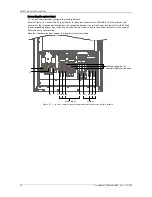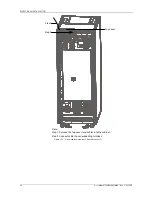OPERATOR CONTROL AND DISPLAY PANEL
38
User Manual 10H52246UM60 - Rev. 1 - 01/2017
4.2
LCD Screen Type
4.2.1
Start Screen
Upon UPS start, the UPS executes a self-test, and the start screen appears and remains approximately 25 seconds,
as shown in Figure 4-2.
Figure 4-2
Start screen
4.2.2
Main Screen
After the self-test has been completed, the main screen appears, as shown in Figure 4-3. The main screen is divided
into four windows: system information window, data window, menu window and keypad window.
#1
NXC 60kVA
OutPut
220
220
220
20.5
20.5
20.5
50.1
50.1
50.1
380
380
380
0.99
0.99
0.99
System information window
Data window
Menu window
Keypad window
16:21:17
A (AB)
B (BC)
C (CA)
L-N voltage (V)
Frequency (HZ)
L-N current (V)
L-L voltage (V)
Power factor
Figure 4-3
Main screen
The functions of the F1 ~ F5 menu keys that appear on the current screen are illustrated by the self-explanatory
icons that appear in the keypad window as appropriate. Press the F1 key from any menu on the main screen to
return to the 'OutPut' menu.
4.2.3
Default Screen
While the UPS is operating, if no alarms are generated or keys operated for two minutes, the display reverts to the
default screen, as shown in Figure 4-4. After a short delay, the LCD backlight will switch off. Pressing any menu keys
(F1 ~ F5) restores the default screen.