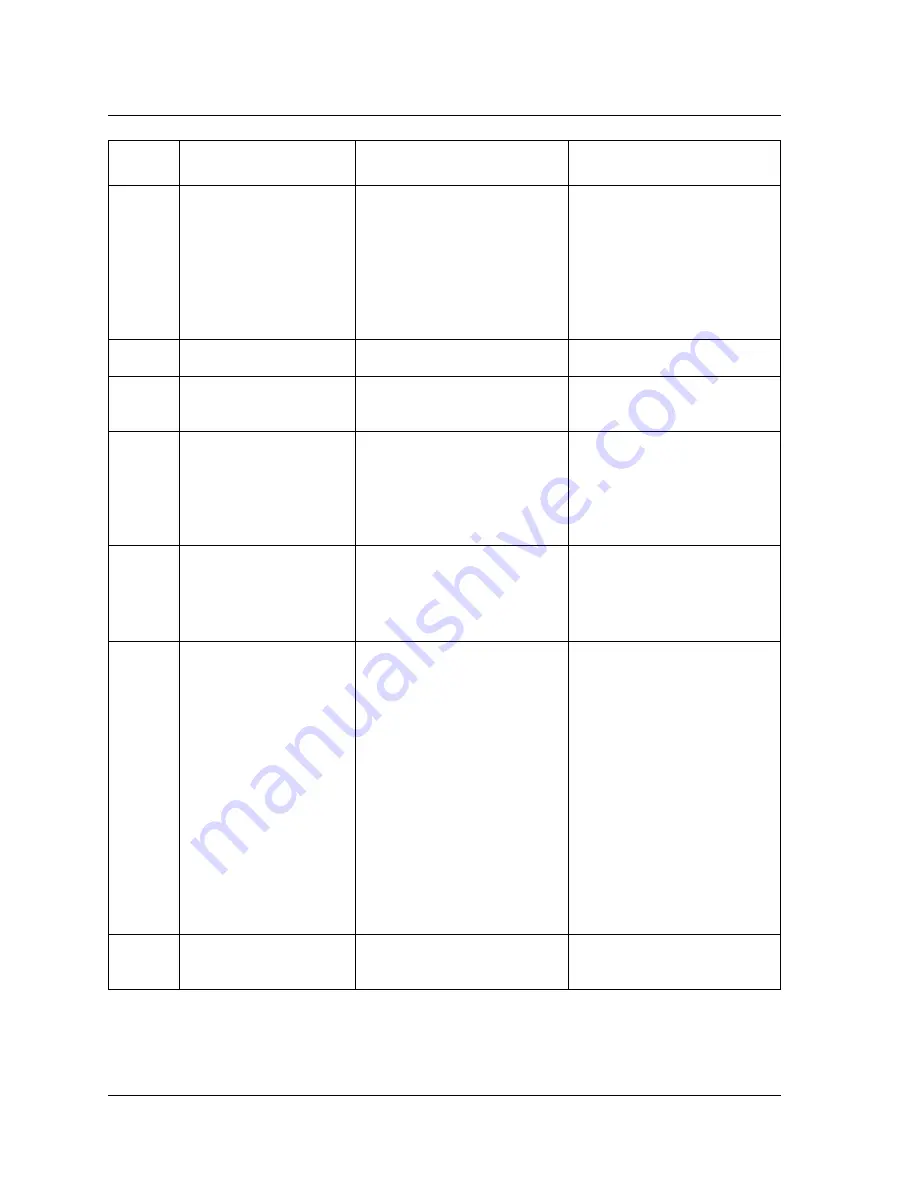
Chapter 2 — Overview and Operation
141
Two-channel Playback Example
12
• Playback End on LUN
0 (Clip 1) triggers
inline events A & B.
• Clip 2 Playback starts
on LUN 1.
• Video/Audio switch to
LUN 1 outputs.
• Clip 1 Ends
• Mode Page 0x30 PLAY bit
will be set and data will start
being consumed.
13
• Start sending data for clip 2.
14
• Pre-load data for clip 3.
• Continue sending data for
clip 2.
15
• Issue MPEG Play Com-
mand with Pause on First
Frame set.
• Pre-black set to starting
frame number.
• Continue sending data for
clip 2.
16
• Send Resume 0x0012 with
“inline execution on Adjacent
Channel Playback End.”
Event C
• Continue sending data for
clip 2.
17
• Audio/Video Channel Select
0x003C “inline execution
on Adjacent Channel Play-
back End.”
• Primary = source 0 (LUN 0
output).
• Secondary = source 0 (LUN
0 output).
• Video Switch = 10b (LUN 0
output).
•
• Cmd = 0x003C
• Data = 0x00000080
Event D
• Continue sending data for
clip 2.
18
• Monitor Mode Page 0x30
wait for PLAY bit set.
• Last block of data for Clip 2.
Step
Note
LUN 0
LUN 1
Содержание CineCast 2000-0422
Страница 4: ......
Страница 10: ......
Страница 14: ......
Страница 59: ...Chapter 1 Getting Started 45 Customer Support Figure 1 20 CineCast Quad Pro Decoder Chassis Layout...
Страница 61: ...Chapter 1 Getting Started 47 Customer Support Figure 1 22 Quad Pro Connector Panel...
Страница 63: ...Chapter 1 Getting Started 49 Customer Support Figure 1 24 Typical Audio Cable Pinouts Balanced...
Страница 163: ...Chapter 3 The Video Playback Controller 149 Figure 3 4 Playlist Open Files Window Figure 3 5 Playlist Save As Window...
Страница 196: ......






























