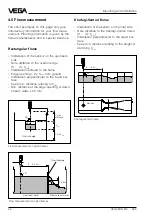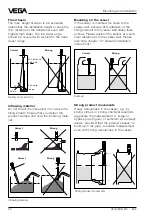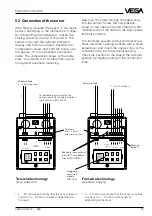VEGASON 51K … 53K
43
Set-up
In the example the 0 % filling is at a product
distance of 5,850 m and the 100 % filling at a
product distance of 1,270 m.
• Confirm with "OK“.
You are again in the menu "Adjustment“.
The sensor electronics has two characteristic
points from which a linear proportionality
between product distance and the percent-
age filling of a vessel is generated.
Naturally the characteristics points must not
be at 0 % and 100 %, however , the distance
should be as big as possible (e.g. at 20 %
and at 80 %). The difference between the
characteristics point for min./max. adjust-
ment should be at least 50 mm product dis-
tance. When the characteristics points are
too close together, the possible meas. error
increases. Ideal would be to carry out the
adjustment at 0 % and 100 %.
In the menu "Instrument data/Parameter
adjustment/Conditionig/Linearisation“ you
can later enter, if necessary, a linear depend-
ence between the product distance and the
percentage filling degree.
• Click in the menu "Adjustment“ on "Quit“.
You are again in the menu window "Instru-
ment data parameter adjustment“.
Conditioning
• Click on "Conditioning“.
The menu window "Conditioning“ opens.
• Click on "Scaling“.
In the menu "Scaling“ you enter the actual
0 % and 100 %-values of the parameter and
the appropriate unit. You therevy inform the
sensor, for example that at 0 % filling there
are 45 l and at 100 % filling 1200 l in the ves-
sel. The sensor indication then shows with
empty vessel (0 %) 45 l and with full vessel
(100 %) 1200 l.
Содержание VEGASON 51K
Страница 1: ...Level and Pressure Operating Instructions VEGASON 51K 53K ...
Страница 63: ...VEGASON 51K 53K 63 Notes ...