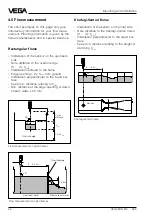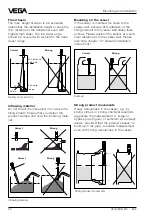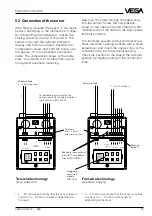44
VEGASON 51K … 53K
Set-up
As parameter you can choose "dimension-
less (figures), volume, mass, height and
distance“ and co-ordinate an appropriate
meas. unit (e.g. l, hl) to the parameter. The
sensor indication then shows the figure in the
selected parameter and unit.
• Save the adjustments in the menu "Scaling“
by clicking on"OK“.
The adjustments are now transferred to the
sensor.
Linearisation
When there is other than a linear dependence
between product distance and the %-value
of the filling in your vessel, choose the menu
point "Linearisation“ in the menu window "Con-
ditioning“.
• Click on "Linearisation“.
The menu window "Linearisation“ opens.
A linear dependence between the percent-
age value of the filling is preadjusted. As well
as the two programmed linearisation curves
"Cylindrical tank“ and "Spherical tank“ you
can also enter "user programmable curves“.
User programmable linearisation curves
• Click on the point "User programmable
curve“ to enter an own vessel geometry or
a user programmable filling curve.
• Click on "Edit“.
Содержание VEGASON 51K
Страница 1: ...Level and Pressure Operating Instructions VEGASON 51K 53K ...
Страница 63: ...VEGASON 51K 53K 63 Notes ...