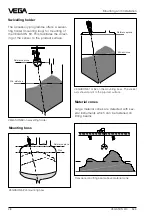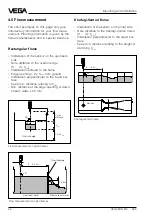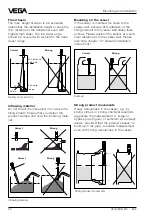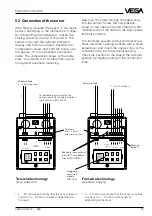VEGASON 51K … 53K
39
Set-up
6 Set-up
6.1 Adjustment structure
Series 50 ultrasonic sensors can be adjusted
with
- PC (adjustment program VVO)
- with the detachable adjustment module
MINICOM
- with the HART
®
-handheld.
The adjustment must only be carried out with
one adjustment medium. If, for example you
try the parameter adjustment with the
MINICOM and the HART
®
-handheld, the
adjustment will not be successful.
Adjustment program VVO
With the adjustment program VVO
(VEGA
Visual Operating System) on the PC you can
adjust the ultrasonic sensors very comfort-
ably. The PC communicates via the interface
adapter VEGACONNECT 2 with the sensor. A
digital adjustment signal is therefore superim-
posed on the signal and supply line. The
adjustment can be carried out directly on the
sensor or on any individual position of the
signal line.
Adjustment module MINICOM
With the adjustment module MINICOM you
adjust in the sensor or in the external indicat-
ing instrument VEGADIS 50. The adjustment
module enables via the text display with 6-
key field the adjustment in the same functions
volume as with the adjustment program VVO.
HART
®
-handheld
VEGASON 50 K ultrasonic sensors, like other
HART
®
-protocol capable instruments, can be
adjusted with the HART
®
-handheld. A manu-
facturer specific DDD (Data-Device-Descrip-
tion) is not required. The ultrasonic sensors
are adjusted with the HART
®
-standard
menus. All main functions are, therefore,
accessible.
Some functions which are rarely used such
as, for example the scaling of the A/D-con-
verter for the signal output, or the adjustment
with medium, are not possible or are blocked
by the HART
®
-handheld. These functions
must be carried out with the PC or the
MINICOM.
6.2 Adjustment with PC
Connection
In chapter 2.2 "Configuration of meas. sys-
tems“ different possibilities for connection of
the PC are shown. The PC with the adjust-
ment program VVO (VEGA Visual Operating)
can be connected
- to the sensor
- to the signal line.
PC on the sensor
For connection of the PC to the sensor you
need the interface adapter VEGACONNECT
2. Insert VEGACONNECT 2 into the
CONNECT-socket provided in the sensor.
PC on the signal line
Connect the two-wire line of VEGACONNECT
2 to the signal or supply line of the sensor.
When the resistors of the systems (DCS,
current source etc.,) connected to the signal/
supply line are less than 250
W
, a resistor of
250 … 350
W
must be connected to the si-
gnal/supply line during adjustment. The dig-
ital signals modulated to the signal line would
be considerably damped via the small sys-
tem resistors or "shortcircuited" which means
that the communication with the PC would be
interfered with.
Adjustment
The individual adjustment steps are marked
in the following with a dot
.
Example:
• Choose …
• Start …
Содержание VEGASON 51K
Страница 1: ...Level and Pressure Operating Instructions VEGASON 51K 53K ...
Страница 63: ...VEGASON 51K 53K 63 Notes ...