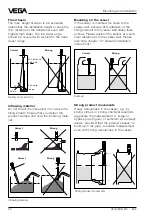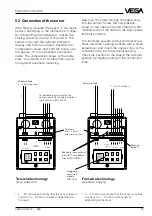46
VEGASON 51K … 53K
Set-up
Outputs
• Choose "Instrument data parameter adjust-
ment“.
• Choose the menu point "Outputs“ in the
menu window "Instrument data parameter
adjustment“.
You are in the menu window "Outputs“.
Current output
With the menu point "Current output“ you
choose the menu window "Current output“.
Here you can adjust the signal condition of
the 4 … 20 mA output signal.
• If you have carried out adjustments in this
menu window, click on"Save“.
• If you want to keep the adjustments without
modifications, click on"Quit“.
You are in the menu window "Outputs“ again.
Display of measured value
• Click in the menu window "Outputs“ onthe
menu point "Display of measured value“.
The menu window "Sensor-Display“ opens.
Here you can once again adjust the sensor
display.
Содержание VEGASON 51K
Страница 1: ...Level and Pressure Operating Instructions VEGASON 51K 53K ...
Страница 63: ...VEGASON 51K 53K 63 Notes ...