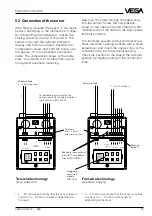50
VEGASON 51K … 53K
The menu window "Display of measured
value“, which is similar to the previous menu
window, opens. In this menu window you can
however, adjust the filling of the vessel or the
signal current and the indication to an indi-
vidual value (simulation of measured value).
Set-up
In the window "measurement loop data" all
sensor charcateristics data are shown.
Parameter adjustment of interfaces
See "VEGA Visual Operating“ manual.
Display of measured value
• Click in the main menu window on the menu
"Display“ and then on "Display of meas-
ured value“.
In the menu window "Display of measured
value“:
- the measured value (actual meas. dis-
tance) in m
- the percentage filling degree with the limits
adjusted in the min./max. adjustment (in the
example 5,850 m at 0 % and 1,270 m at
100 %)
- the actual signal current in the 4 … 20 mA
signal line
are shown.
Simulation
• Click on the menu "Diagnostics/Simulation“.
Содержание VEGASON 51K
Страница 1: ...Level and Pressure Operating Instructions VEGASON 51K 53K ...
Страница 63: ...VEGASON 51K 53K 63 Notes ...