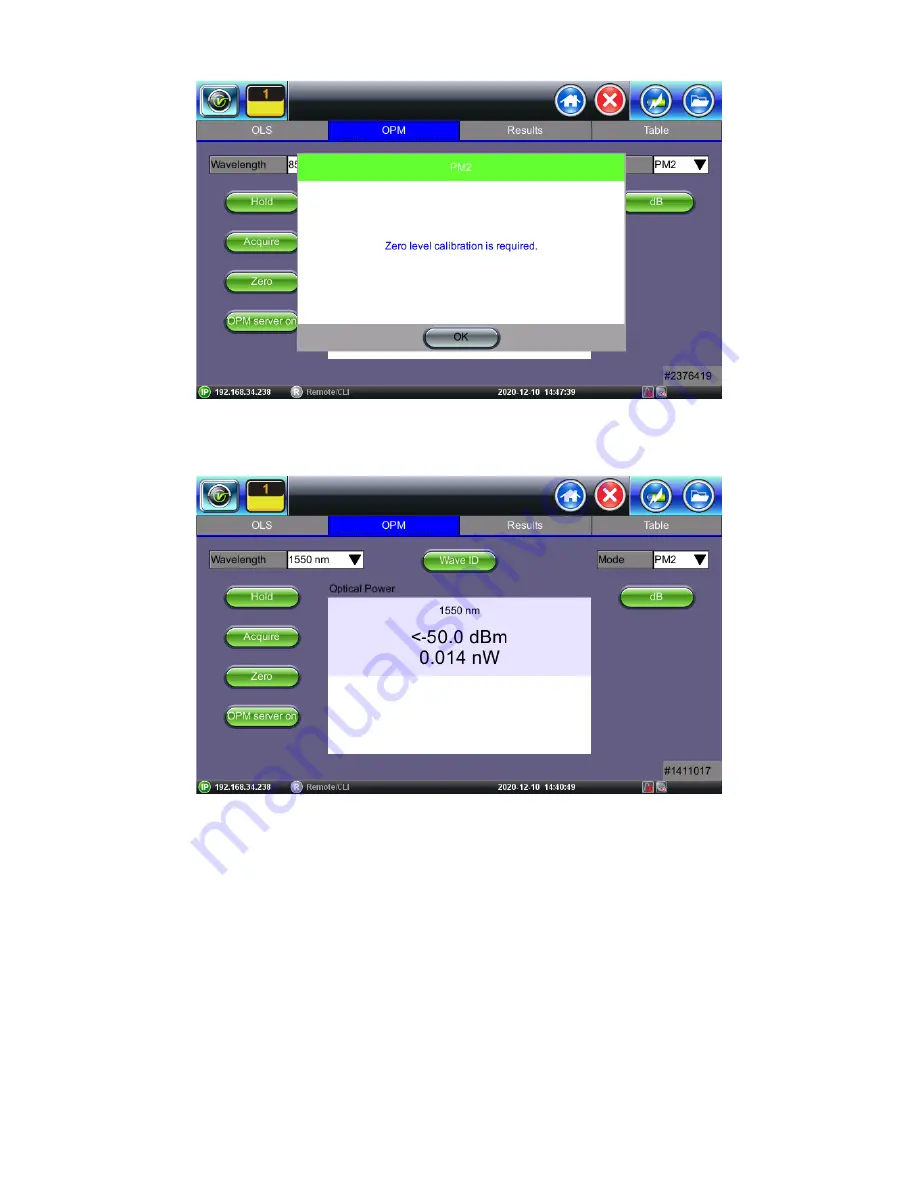
dust caps closed.
External power meter interface notification
The following image is the front panel of the testset GUI that users will majority work with, having almost all the functions (except permanent
saving) readily accessible within the same screen and simple, button presses.
OPM Home Screen when first connected
Wavelength:
this pull-down menu specifies a list of calibrated wavelengths for the user to match the transmitted signal being measured.
Hold:
a function that freezes the last absolute power or loss reading displayed on the screen.
Acquire:
a function that captures/records the live optical power measurement (absolute or relative) displayed on the GUI screen to the
Results
Tab.
Zero:
a function that performs zero-level calibration, offset-nulling of dark currents. If there is some variation of power reading when dust caps
closed (not default < -XX.X dBm reading), the user should perform the zero operation.
RXT1200_Platform_Manual_RevB01
Page 89 of 117
Содержание RXT-1200
Страница 1: ......
Страница 17: ...Go back to TOC RXT1200_Platform_Manual_RevB01 Page 17 of 117...
Страница 76: ...Result tab Tree structure file storage RXT1200_Platform_Manual_RevB01 Page 76 of 117...
Страница 113: ...GNSS Start Menu GNSS Start GNSS Results RXT1200_Platform_Manual_RevB01 Page 113 of 117...
















































