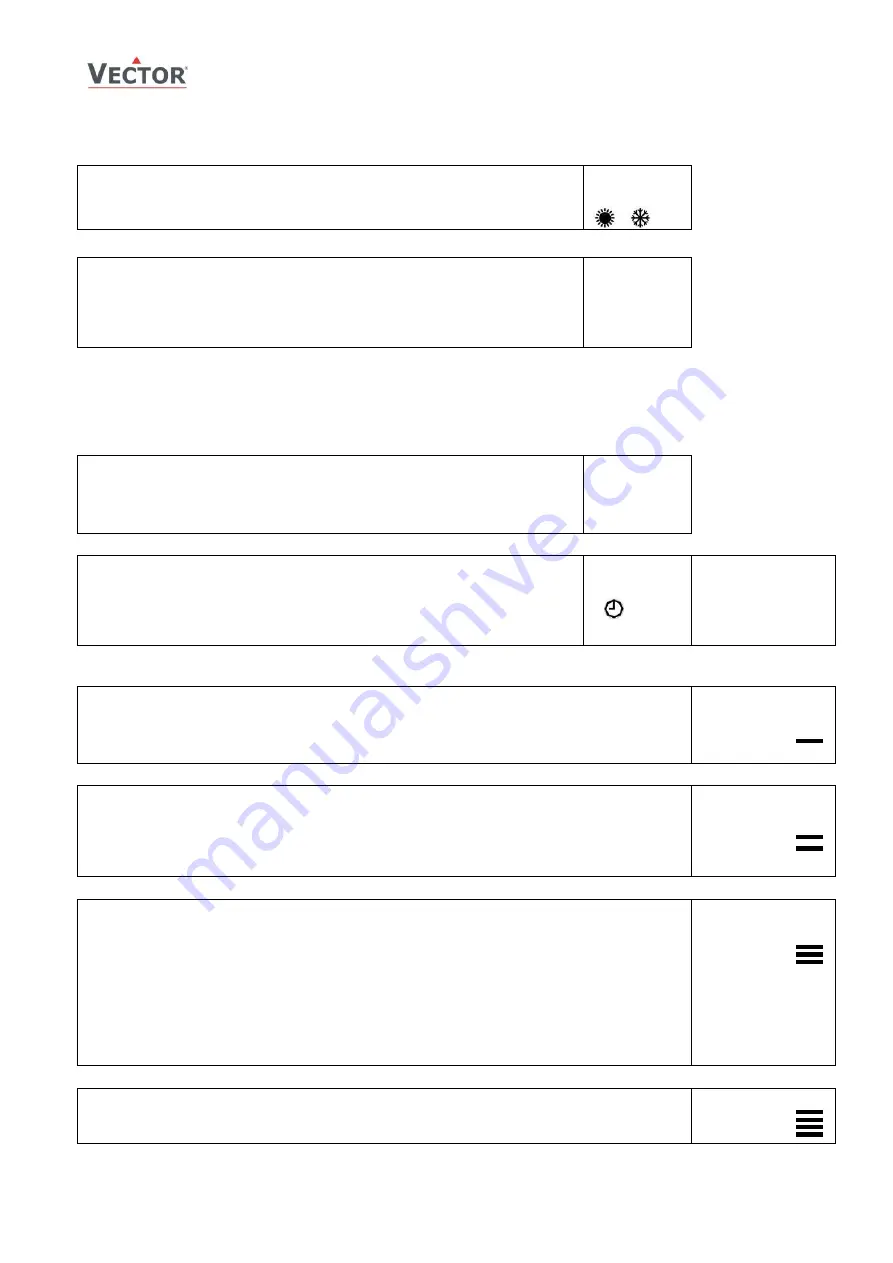
TCI-W13, TCI-W23 Universal Controller
O
PERATION
Doc: 70-00-0365, V1.0, 20200304
© Vector Controls GmbH, Switzerland
Page 5
Subject to alteration
Manual heat
–
cool change
To manually change heating or cooling mode press the OPTION key for more than 2 seconds. Access to manual heat
–
cool change may be disabled with parameter UP03.
For TCI-W13: Press OPTION > 2 s: SEL and H-C is displayed.
For TCI-W23: Press OPTION > 2 s: SEL and current time is displayed.
Press UP key twice: SEL and H-C is displayed.
Press OPTION again to toggle H or C.
SEL
H-C
Display input values
For TCI-W13: Press OPTION > 2 s: SEL and H-C is displayed.
Press UP key once: UI1 and its value are displayed
For TCI-W23: Press OPTION > 2 s: SEL and current time is shown.
Press UP key three times: UI1 and value are displayed.
Press UP key again to step through the next active input
Note: disabled inputs will not be shown.
75%
UI 1
Clock operation and time schedules
TCI-W23 contains a quartz clock with battery back-up (not available in TCI-W13). Up to 8 mode changes based on time
and day of the week may be programmed. Also position an output or select a set point directly with a time schedule. A
blinking clock indicates that the time has not been set or that the unit has been without power for longer than 48 hours.
The time needs to be set to allow time schedules to operate.
Clock setup
Press OPTION > 2 s:SEL and current time displayed
Press OPTION < 2 s to change time,
Minutes blink: UP/DOWN to change, OPTION to save minutes,
Hours blink: UP/DOWN to change, OPTION to save hour,
Press OPTION to save time,
DAY1 blinks: UP/DOWN to change, OPTION to save day
SEL
00:00
DAY1 (Mon)
Enable/disable time schedules
Press OPTION > 2 s: SEL and current time displayed
Press UP:
SEL and PRO displayed, clock symbol blinks
Press OPTION:
Time schedule status displayed OFF or ON:
Press OPTION
OFF/ ON blinks, UP/DOWN to change, OPTION to save
SEL
PRO
Pro
OFF/ON
Creating time schedules
Step 1: Select a switching time (Up to 8, Pr01...Pr08)
Press UP while PRO-ON displayed:
Large digits display Pr01, small digits display 00:00
Press OPTION: 00:00 blinks
Press UP/DOWN to select Pr01 switching time from 00:00
…
23:45
Press OPTION to save switching time (bar appears indicating step 1 complete):
DAY 1 blinks
Pr01
08:00
Step 2: Apply selected switching time (Pr01) to DAY1 (Mon)
–
DAY 7 (Sun)
While Pr01 is displayed and DAY1 is blinking:
Press UP: Activate Pr01 switching time for DAY1 (triangle appears on 1),
Press DOWN:
Deactivate Pr01 switching time for DAY1 (triangle disappears)
Press OPTION to save Pr01 DAY1 (2
nd
bar indicates step 2 complete):
Repeat for DAY2...DAY7
Pr01
DAY1
1 2 3 4 5 6 7
Step 3: Select action for switching time (Pr01+Days)
After Pro1, DAY1
…
DAY7 is completed (Pro1 switching time activate or deactivate on desired days), press
OPTION again to come to desired action for Pro1. The following options appear in order:
No = switching time not active
OP = operation mode (select ON (Comfort/Occupied), ECO (Economy/Unoccupied), OFF)
L1 = set point of loop 1 (select set point)
L2 = set point of loop 2 (select set point)
d1 = ON/OFF status of do1 (output must be in manual mode)
d2 = ON/OFF status of do2 (output must be in manual mode)
A1 = set point (0
…
100%) of ao1 (output must be in manual mode)
After repeatedly pressing OPTION through DAY7:
First available action No appears, blinking:
Press UP/DOWN to scroll through the 8 possible actions (3
nd
bar indicates step 3 complete)
Pr01
no
Step 4: Complete switching event (e.g. Pro1 = 08:00, DAY 1, Comfort mode)
Available actions blink as you scroll through them, Press OPTION to select one:
Characteristics of action (e.g. 0
…
100% for A1) appear (4
th
bar indicates step 4 complete)
Press UP/DOWN to select, OPTION to complete
Pr01
08:00

















