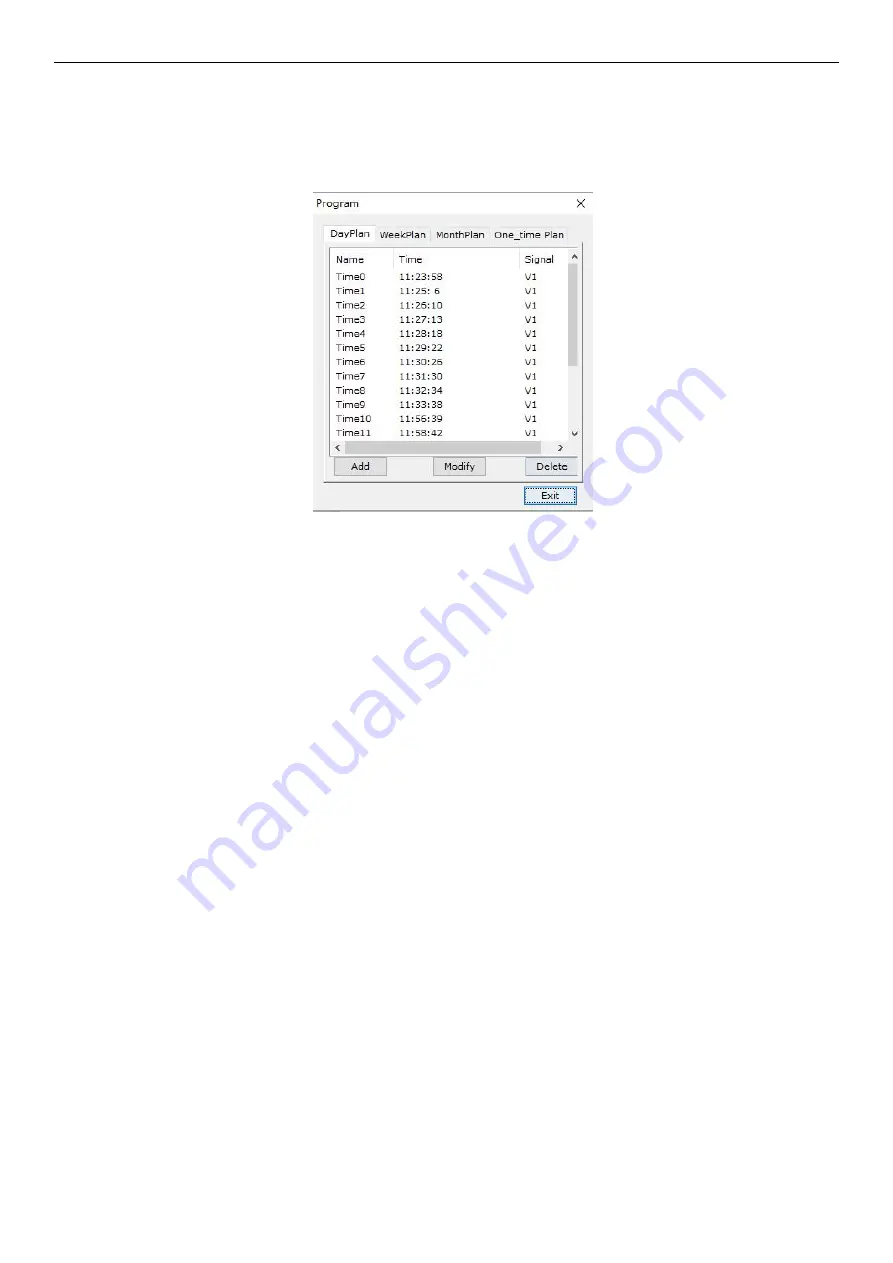
LVP615D series user manual
Chapter 7: Remote control instructions
56
Setting timing parameter
In user interface click Program, appear setup interface of timer, show as the picture below:
Show as the picture above, there are two types of plan:
(
1
)
Cycle Plan
(
2
)
Once plan
Cycle Plan is sub-divided into three types:
(
1
)
Day plan
(
timing in one day
)
(
2
)
Weekly plan
(
timing in one week
)
(
3
)
Monthly plan
(
timing in one month
)
User can select one type he desires The plan items of Day Plan define hours, minutes,
seconds;
Each week has 7 days, so the plan items of Week Plan define week day, hour, minute, second;
Each month has maximum 31 days, so the plan items of Month Plan define date, hours,
minutes, seconds;
The plan items of Once Plan define year, date, hours, minutes, seconds;Cycle plan and once
plan can work together.
For each type of plan, the plan items can be added, modified, deleted. For example, the figure
below shows how to add plan items to a day. Plan















































