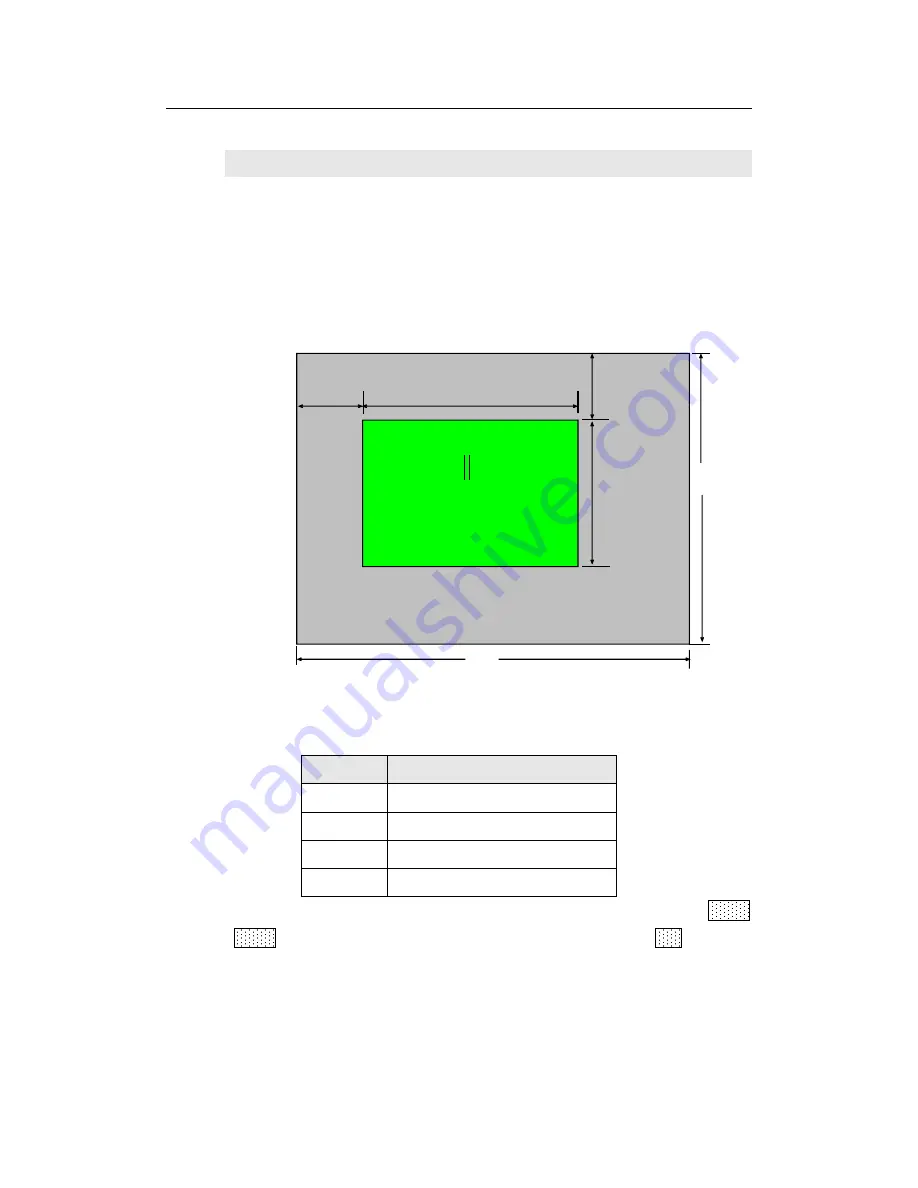
LVP615U
使用说明
31
6.1.2 Set output image parameters
LED screen real resolution can be arbitrary. So we need set
LVP615U
to output the same image as the led screen. Then the LED
screen can display whole image.
(
0
,
0
)
Out hori start_LL Out_hori_width
Our vert_start
Out vert height
LED screen
LVP615U output resolution =
1920
×
1080
LVP615U out image area
1920
10
80
As shown in the above picture: the size and location of output
image of
LVP615U
can be defined in 4 parameters:
Item NO. Item name
1.2
Out_hori_width
1.3
Out_vert_height
1.4
Out_hori_start
1.5
Out_vert_start
Note
:
current set parameters can be changed by rotating
knob
.
knob
rotating speed can decide the step value. Press“
OK
”button to
save the set parameters.
Содержание ledsync820h
Страница 1: ...LVP615U LED HD Video Processor User Manual V1 0 ...
Страница 9: ...LVP615U 使用说明 9 3 4 Specifications ...
Страница 12: ...LVP615U 使用说明 12 3 5 Product dimensions Product Size 483 L x 274 W x 66 6 H mm Weight G W 5 7 Kg N W 4 2Kg ...
Страница 13: ...LVP615U 使用说明 13 RS232 cable order ...
Страница 63: ...LVP615U 使用说明 63 AP setting ...
Страница 88: ...LVP615U 使用说明 88 2 APP Operation ...
Страница 91: ...LVP615U 使用说明 91 ...
Страница 94: ...LVP615U 使用说明 94 ...
Страница 95: ...LVP615U 使用说明 95 2 PIP Display ...
Страница 101: ...LVP615U 使用说明 101 1 Output Resolution ...
Страница 104: ...LVP615U 使用说明 104 4 Image quality ...
Страница 112: ...LVP615U 使用说明 112 ...
















































