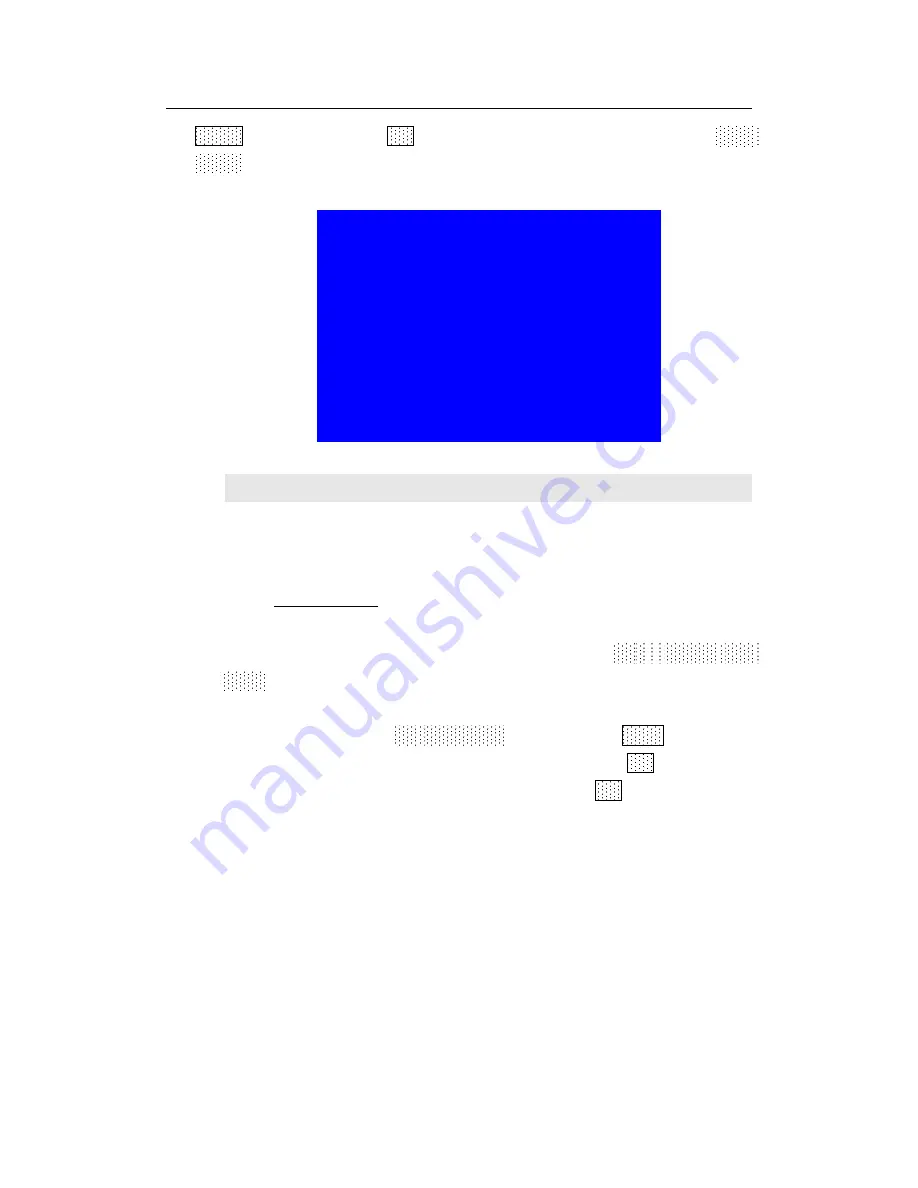
LVP615U
使用说明
29
image” item.Then press
OK
button to enter the following image“1.Out
image” item.
1.Out Image
--------------------------------------
1.1 Resolution
1920x1080_60
1.2 Out Width
1920
1.3 Out Height
1080
1.4 Out H_Start
0
1.5 Out V_Start
0
1.6 Test Pattern
off
6.1.1 Set output format
LVP615U
can output image from the VGA OUT and 2 DVI OUT.
There are 16 fixed output format and custom output format.
(
refer to
page 9specifications
)
. Users can select fixed output format not less
that the LED screen resolution or select custom output format which
can realize pixel to pixel display in concert with 2.1 .1 custom DVI
EDID.
Operation steps
:
Press ↓
to select “1.1 Resolution” item. Rotate
knob
to select
suitable output format
,
like“
1280×1024_60
”
,
Press
OK
button, the
screen will display confirmation menu. Press
OK
button again to
confirm the output format. The device will restart automatically.
Содержание ledsync820h
Страница 1: ...LVP615U LED HD Video Processor User Manual V1 0 ...
Страница 9: ...LVP615U 使用说明 9 3 4 Specifications ...
Страница 12: ...LVP615U 使用说明 12 3 5 Product dimensions Product Size 483 L x 274 W x 66 6 H mm Weight G W 5 7 Kg N W 4 2Kg ...
Страница 13: ...LVP615U 使用说明 13 RS232 cable order ...
Страница 63: ...LVP615U 使用说明 63 AP setting ...
Страница 88: ...LVP615U 使用说明 88 2 APP Operation ...
Страница 91: ...LVP615U 使用说明 91 ...
Страница 94: ...LVP615U 使用说明 94 ...
Страница 95: ...LVP615U 使用说明 95 2 PIP Display ...
Страница 101: ...LVP615U 使用说明 101 1 Output Resolution ...
Страница 104: ...LVP615U 使用说明 104 4 Image quality ...
Страница 112: ...LVP615U 使用说明 112 ...
















































