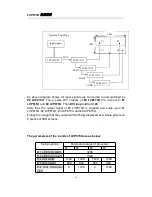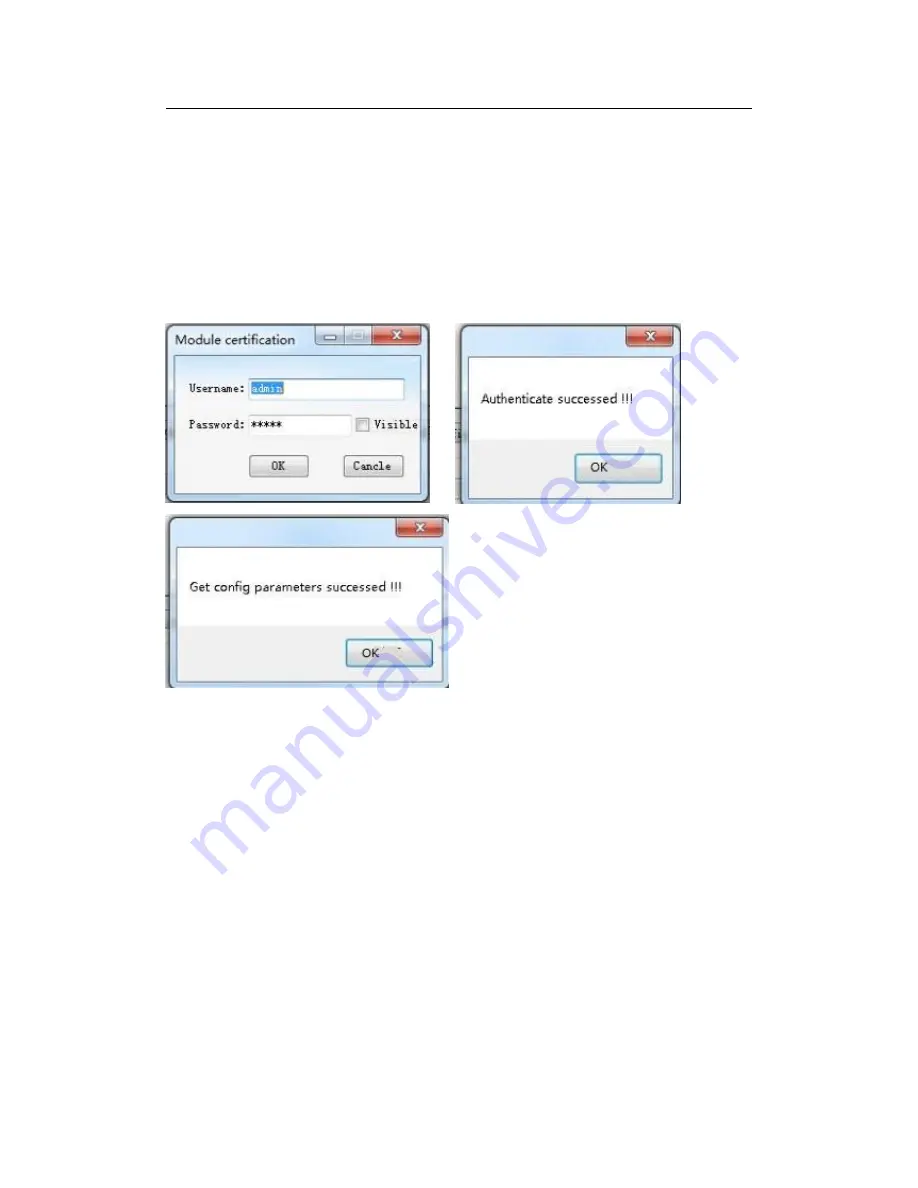
LVP615U
使用说明
61
(3) In scan list click relative WIFI module, when appear dialog box, type in user
name (default name is
admin
) and password (default password is
admin
),
software will remind “module identify successfully” and “obtain configuration
parameter successfully”, meanwhile software interface will display relative
information.
(
4
)
Now you can configure module. Configuration options include Mode
Setting, AP Setting, STA Setting, Serial Port Parameter Setting , Socket Setting
and Advanced setup. See the configuration method step by step below:
Notice
: after configuring every step, you need to click save button to save
configuration parameter. All modified parameters will be valid after module
restarting.
a. Mode Setting
This step mainly sets the Mode and Consumption Level of module.
Содержание ledsync820h
Страница 1: ...LVP615U LED HD Video Processor User Manual V1 0 ...
Страница 9: ...LVP615U 使用说明 9 3 4 Specifications ...
Страница 12: ...LVP615U 使用说明 12 3 5 Product dimensions Product Size 483 L x 274 W x 66 6 H mm Weight G W 5 7 Kg N W 4 2Kg ...
Страница 13: ...LVP615U 使用说明 13 RS232 cable order ...
Страница 63: ...LVP615U 使用说明 63 AP setting ...
Страница 88: ...LVP615U 使用说明 88 2 APP Operation ...
Страница 91: ...LVP615U 使用说明 91 ...
Страница 94: ...LVP615U 使用说明 94 ...
Страница 95: ...LVP615U 使用说明 95 2 PIP Display ...
Страница 101: ...LVP615U 使用说明 101 1 Output Resolution ...
Страница 104: ...LVP615U 使用说明 104 4 Image quality ...
Страница 112: ...LVP615U 使用说明 112 ...