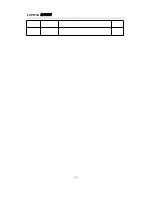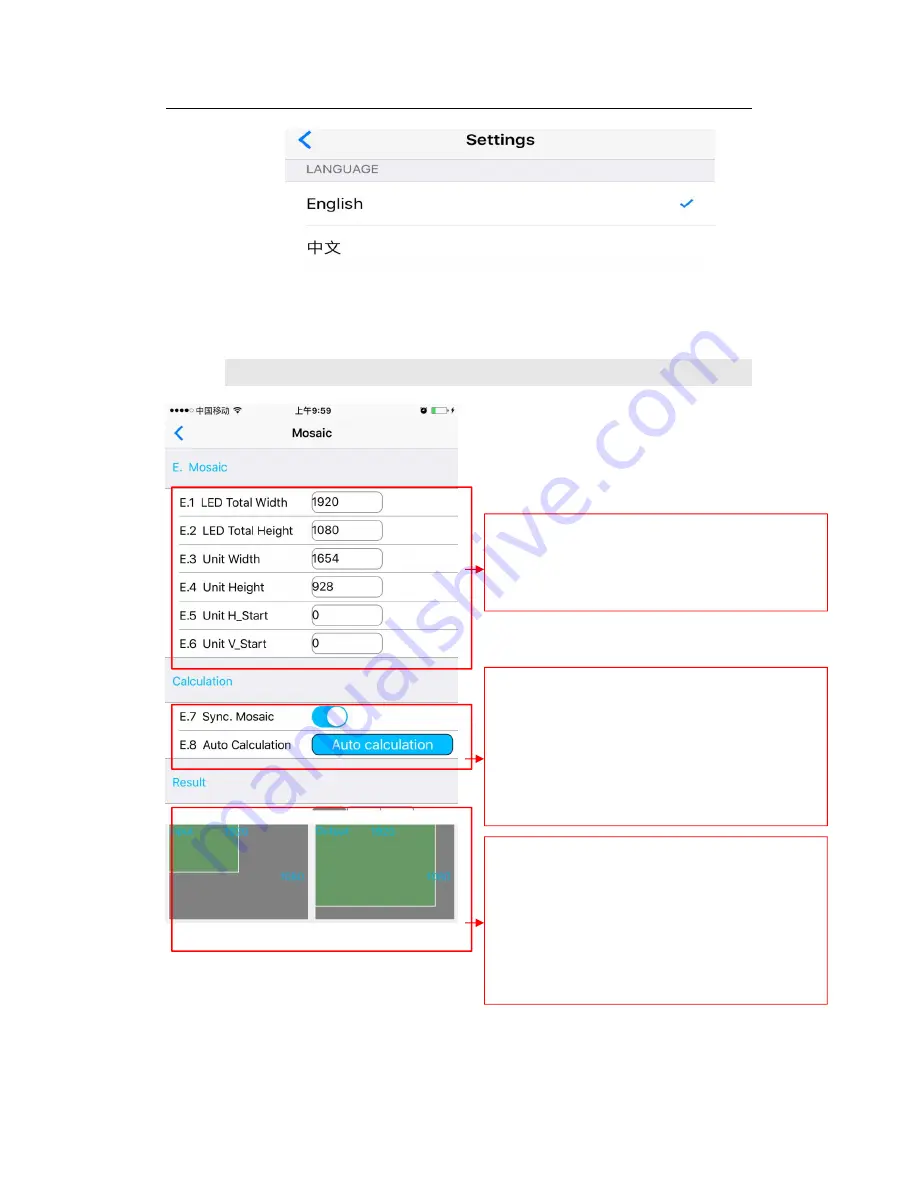
LVP615U
使用说明
107
LVP615U
remote control APP only support Chinese and
English interface presently, click language and exit language setting
interface, then the language selected will be applied.
3
)
Mosaic setting
Step1. Enter the size of whole screen, and the size and
location of the processor in use
Step2. Open synchronous Mosaic, click auto
calculation, APP will calculate the splicing
parameters and apply it automatically.
Step3. Confirm image Mosaic effect, and make some
small adjustments on mosaic parameters.
Mosaic setting interface can achieve quick mosaic parameter setting
Содержание ledsync820h
Страница 1: ...LVP615U LED HD Video Processor User Manual V1 0 ...
Страница 9: ...LVP615U 使用说明 9 3 4 Specifications ...
Страница 12: ...LVP615U 使用说明 12 3 5 Product dimensions Product Size 483 L x 274 W x 66 6 H mm Weight G W 5 7 Kg N W 4 2Kg ...
Страница 13: ...LVP615U 使用说明 13 RS232 cable order ...
Страница 63: ...LVP615U 使用说明 63 AP setting ...
Страница 88: ...LVP615U 使用说明 88 2 APP Operation ...
Страница 91: ...LVP615U 使用说明 91 ...
Страница 94: ...LVP615U 使用说明 94 ...
Страница 95: ...LVP615U 使用说明 95 2 PIP Display ...
Страница 101: ...LVP615U 使用说明 101 1 Output Resolution ...
Страница 104: ...LVP615U 使用说明 104 4 Image quality ...
Страница 112: ...LVP615U 使用说明 112 ...