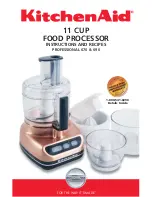LVP615U
使用说明
17
4.2 Remote control operation instructions
4.2.1 Open the battery compartment on the back of the remote control,
make sure the battery effective contact
4.2.2 Please aim remote control to the sensor area of LVP615U, if
there is obstacle between them, LVP615U may not receive
command.
4.2.3 To make sure remote control has a good performance. If found
improper operation, please replace new battery immediately.
4.3.3
Batteries shall not be exposed to, such as sunlight, fire or
the like overheated environment.
Chapter 5 Basic user instructions
After LVP615U boot, it enters the operation status of last shut-down including
signal switching status, PIP/POP (or Text overlay) status and mosaic status.
Among them, PIP/PBP( or text overlay) status and mosaic status can only
realize relative functions and cannot do other operation. Other relative
operations are available under signal switching status. We illustrate the
common operations as below.
Содержание ledsync820h
Страница 1: ...LVP615U LED HD Video Processor User Manual V1 0 ...
Страница 9: ...LVP615U 使用说明 9 3 4 Specifications ...
Страница 12: ...LVP615U 使用说明 12 3 5 Product dimensions Product Size 483 L x 274 W x 66 6 H mm Weight G W 5 7 Kg N W 4 2Kg ...
Страница 13: ...LVP615U 使用说明 13 RS232 cable order ...
Страница 63: ...LVP615U 使用说明 63 AP setting ...
Страница 88: ...LVP615U 使用说明 88 2 APP Operation ...
Страница 91: ...LVP615U 使用说明 91 ...
Страница 94: ...LVP615U 使用说明 94 ...
Страница 95: ...LVP615U 使用说明 95 2 PIP Display ...
Страница 101: ...LVP615U 使用说明 101 1 Output Resolution ...
Страница 104: ...LVP615U 使用说明 104 4 Image quality ...
Страница 112: ...LVP615U 使用说明 112 ...