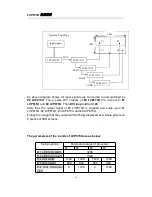LVP615U
使用说明
36
6.3 Text overlay setting
3.Text overlay
--------------------------------------
3.1 Text overlay
off
3.2 Text source
?
3.3 Text mode
< threshold
3.4 Threshold R
8
3.5 Threshold G
4
3.6 Threshold B
8
6.3.1 Text overlay operation
In the current input signal
,
press
Setup
and press
↓
to
select”3.text overlay
”
,
Press
OK
to enter
,
in the menu“3.1text
overlay ” rotate
knob
to switch it on. Then press
↓
to enter”3.2text
source ” menu to rotate
Knob
to select text input signal. Text
overlay is on. If need turn it off, enter 3.1 text overlay and switch it
off.
6.3.2 Text overlay parameters setting
3.1Text mode
:
LVP615U
can custom text mode < threshold
or > threshold. < threshold means text signal image which is less
than the current threshold value will overlay on the current signal.
The bigger part will be automatically filtered out. > threshold means
Содержание ledsync820h
Страница 1: ...LVP615U LED HD Video Processor User Manual V1 0 ...
Страница 9: ...LVP615U 使用说明 9 3 4 Specifications ...
Страница 12: ...LVP615U 使用说明 12 3 5 Product dimensions Product Size 483 L x 274 W x 66 6 H mm Weight G W 5 7 Kg N W 4 2Kg ...
Страница 13: ...LVP615U 使用说明 13 RS232 cable order ...
Страница 63: ...LVP615U 使用说明 63 AP setting ...
Страница 88: ...LVP615U 使用说明 88 2 APP Operation ...
Страница 91: ...LVP615U 使用说明 91 ...
Страница 94: ...LVP615U 使用说明 94 ...
Страница 95: ...LVP615U 使用说明 95 2 PIP Display ...
Страница 101: ...LVP615U 使用说明 101 1 Output Resolution ...
Страница 104: ...LVP615U 使用说明 104 4 Image quality ...
Страница 112: ...LVP615U 使用说明 112 ...