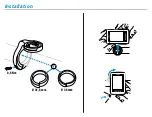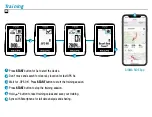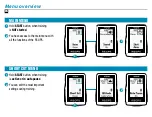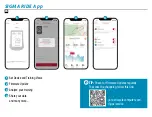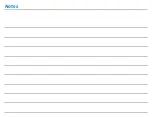7
8
1
Choose
Settings
in main menu to set the device.
2
You can edit Device settings and Totals.
3
Choose a setting you want to edit and press
START
button to set.
4
Press
„-“
button to decrease a value or to toggle through options.
5
Press
„+“
button to increase a value or to toggle through options.
6
Press
START
button to confirm the setting.
7
Use the App to set your training views.
8
Use the App to update your firmware.
Example
2
1
3
4
5
6
SIGMA RIDE App
Settings
DE
1.
Zum Einrichten des Geräts im Hauptmenü „
Einstellungen
“ wählen.
2.
Hier können Geräteeinstellungen und Gesamtwerte bearbeitet werden.
3.
Die zu ändernde Einstellung auswählen und zur Festlegung die
START
-Taste drücken.
4.
Mit der Taste „
–
“ kann man einen Wert verringern
oder zwischen Optionen umschalten.
5.
Mit der Taste „
+
“ kann man einen
Wert erhöhen oder zwischen Optionen umschalten.
6.
Mit der
START
-Taste
wird die Einstellung bestätigt.
7.
Mit der App können Trainingsansichten
festgelegt werden.
8.
Zum Update der Firmware kann man die
SIGMA RIDE App verwenden.
FR
1.
Sélectionnez “
Réglages
” dans le menu principal pour configurer
l‘appareil.
2.
Les paramètres de l‘appareil et les valeurs totales peuvent
être édités ici.
3.
Sélectionnez le réglage à modifier et appuyer sur
START
pour le modifier.
4.
La touche “
–
” permet de réduire une valeur ou de
basculer entre plusieurs options.
5.
La touche “
+
” permet d‘augmenter
une valeur ou de basculer entre plusieurs options.
6.
Confirmez le réglage
avec la touche
START
.
7.
L‘application permet de définir les aperçus des
entraînements.
8.
L‘application peuvent être utilisés pour mettre le
Firmware à jour.
EN
Содержание R5GPS
Страница 1: ...VIDEOS FURTHER INFORMATION vdocyclecomputer com GPS BIKE COMPUTER SHORT MANUAL...
Страница 3: ...Contents R5 GPS R5 GPS FULL SET...
Страница 4: ...Installation CLICK 0 5 Nm 31 8 mm 35 mm or...
Страница 30: ...Notes...
Страница 31: ...Notes...