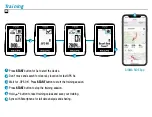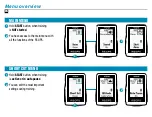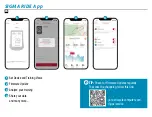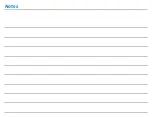1
Choose
SETTINGS > CONNECT
to edit connections.
2
Choose
SENSORS
to pair new sensors or manage paired sensors.
3
Choose
„SEARCH NEW“
to add new sensors.
4
Make sure that sensors are switched on!
5
Select Sensor with
+
or
-
and press
START
to pair sensor. Repeat, if you want to pair more sensors.
1
3
4
!
TIP:
Some sensors are available in Bluetooth and ANT+ at the same time.
We recommend to choose the ANT+ connection.
Sensor connection
DE
1.
Im
HAUPTMENÜ > EINSTELLUNGEN
können die Verbindungen
unter VERBINDEN bearbeitet werden.
2.
SENSOREN
wählen, um neue
Sensoren zu koppeln oder gekoppelte Sensoren zu verwalten.
3.
Mit
NEU
SUCHEN
können neue Sensoren hinzugefügt werden.
4.
Die Sensoren
müssen dafür eingeschaltet sein!
5.
Zum Koppeln eines Sensors
START
drücken.
TIPP:
Manche Sensoren sind gleichzeitig über Bluetooth und
ANT+ verfügbar. Wir empfehlen den Anschluss über ANT+.
FR
1.
Les connexions peuvent être éditées dans
RÉGLAGES >
CONNECTER
.
2.
Sélectionnez
CAPTEURS
pour connecter de nouveaux
capteurs ou gérer les capteurs connectés.
3.
CHERCHER NOUVEAU
permet d‘ajouter de nouveaux capteurs.
4.
Pour cela les capteurs
doivent être allumés !
5.
Sélectionnez le capteur avec “
+
” ou
“
–
”.
Appuyez ensuite sur
START
pour connecter le capteur. Répétez le
processus si d‘autres capteurs doivent être connectés.
ASTUCE :
Votre
appareil peut être utilisé avec des capteurs sans fil ANT+ ou Bluetooth.
Nous recommandons une connexion via ANT+.
EN
2
5
Содержание R5GPS
Страница 1: ...VIDEOS FURTHER INFORMATION vdocyclecomputer com GPS BIKE COMPUTER SHORT MANUAL...
Страница 3: ...Contents R5 GPS R5 GPS FULL SET...
Страница 4: ...Installation CLICK 0 5 Nm 31 8 mm 35 mm or...
Страница 30: ...Notes...
Страница 31: ...Notes...