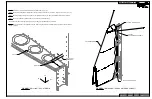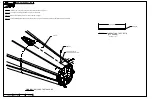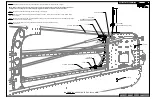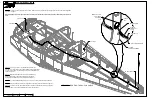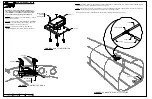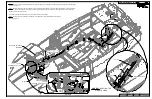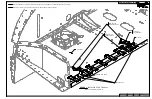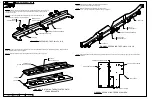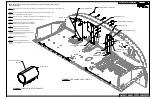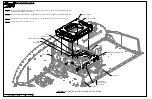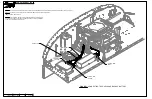42PiS-19
RV-12iS
0
01/19/19
PAGE:
REVISION:
DATE:
VAN'S AIRCRAFT, INC.
AN507-632R6
NAS1149FN632P
MS21042-06
8X
F-00209
F-00210
4X AN525-832R8
FIGURE 1: GARMIN GTN 650 BACKPLATE
P1002
(NOT USED)
CONNECT
"GPS" TNC
CONNECT
"COM" BNC
CONNECT
"NAV" BNC
INSTALL "P1001" CONNECTOR
INSTALL "P1003" CONNECTOR
INSTALL "P1004" CONNECTOR
F-00054-R-1
F-00054-L-1
F-00130-L
F-00132-L
F-00132-R
FIGURE 2: INSTALLING GTN
650 MOUNTING RACK
NOTE: The COM, NAV, and GPS coax cables use solid-core conductors which are prone to overstraining. They should
be the last cables connected to the GTN 650 Backplate, and should not be kinked or bent tighter than 1 in. [25.4 mm]
radius.
Step 1: Assemble the Garmin GTN 650 backplate with the included hardware as shown in Figure 1 and the Garmin GTN 650
Installation Manual.
Install the "P1001", "P1003", and "P1004" connectors (part of the WH-00136) on to the backplate.
Connect the "COM", "NAV", and "GPS" Coaxial cables (part of the WH-00136) to the respective connectors on the backplate.
Step 2: Install the Garmin GTN 650 mounting rack on to the Garmin GTN 650 backplate as shown in the in Garmin GTN 650
Installation Manual.
NOTE: While positioning the Garmin GTN 650 backplate and mounting rack for final
installation, check that no wires or cables are being overstrained or kinked. Adjust the
placement or exact routing of the wires and cables if necessary.
Step 3: Secure the F-00209, F-00210, and Garmin
GTN 650 mounting rack to the F-00130 -L & -R, the
F-00132-L & -R, and the F-00054-1-L & -1-R as shown
in Figure 2.
Step 4: Ensure that the wires of the left
and right branches of the WH-00136
are protected by the ES-00334, and
will not chafe on the sheet metal
edges of the Garmin GTN 650
backplate or mounting rack.
Adjust harness positioning
as necessary.
GARMIN GTN 650 MOUNTING RACK