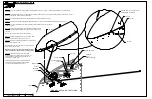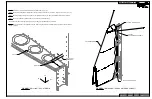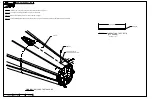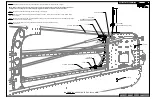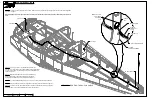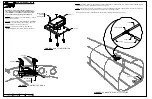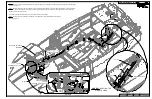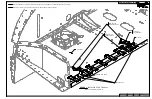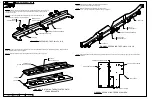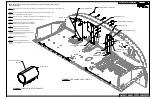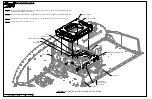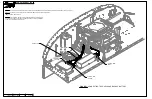VAN'S AIRCRAFT, INC.
PAGE:
REVISION:
DATE:
01/19/19
0
RV-12iS
42PiS-18
AN525-832R6
NAS1149FN832P
MS21042-08
3X
2X SB1250-16
(ROUTE WIRES
THROUGH BUSHINGS)
13X LP4-3
F-00130-L
F-00130-R
F-00054-1-R
F-00054-1-L
F-01201A-1
F-01202B-1
FF-1216
SB750-10
NOTE: Refer to Figure 1 for all steps on this page.
Step 1: Rivet the F-00130-L & -R GTN 650 Support Bracket and the F-00054-1-L & -1-R to the F-01202B-1, placing the manufactured rivet heads below the F-01202B-1.
Step 2: Rivet the F-00132-L & -R to the F-01201A-1, placing the manufactured rivet heads on the forward side of the F-01201A-1.
Step 3: Install the screws, nuts, and washers as shown. These fasteners fill holes in the F-01201A-1 not used for the Garmin installation.
Step 4: On the forward side of the firewall only, cover the end of each rivet and screw with a thin layer of fuel tank sealant.
Step 5: Route the WH-00136 main wire harness branches through the slotted holes in the F-00130-L & -R.
Step 6: Split the snap bushings, then place the snap bushings over each branch of the WH-00136.
Secure the snap bushings in the F-00130-L & -R as shown.
Step 7: Install the snap bushing in the F-00130-L then route the FF-1216 Pitot Line
(installed in Section 47iS/U) through the snap bushing as shown and through the wire pass
through in the F-01202B-1. F-01202B-1s with dual pass through's may use either for the
FF-1216.
Step 8: Wrap one ES-00334 around each branch of the WH-00136 just inboard of the
F-00130-R & -L.
Place the ES-00334s against
the inboard face of the snap
bushings, then use two
tie-wraps to secure each
ES-00334 onto the harness.
See Figure 1 and Detail A.
FIGURE 1: INSTALLING THE AVIONICS BRACKETS
F-00132-L
F-00132-R
2X
WH-00136
(RIGHT BRANCH
SHOWN)
10X LP4-3
DETAIL A
2X ES-00334
AUTOPILOT
AND BATT
WIRES
GARMIN GTN 650
MOUNTING RACK
(INSTALLED ON
NEXT PAGE)
WH-00136
F-01202B-1
ES-00334
2X PLASTIC TIE-WRAP 5.5"
(MIRROR FOR LEFT SIDE)
DETAIL A