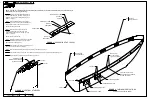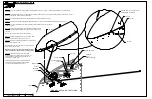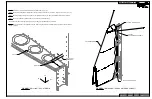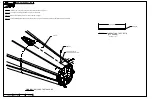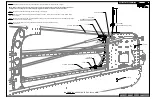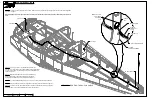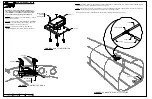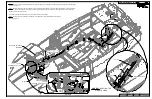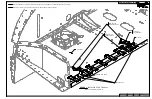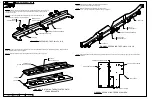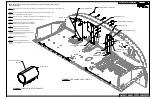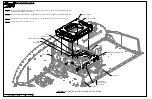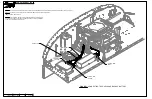VAN'S AIRCRAFT, INC.
PAGE:
REVISION:
DATE:
01/19/19
0
RV-12iS
42PiS-10
F PLASTIC TEE
F-00012
AFT PITOT LINE
F-00014
F-00012
AFT PITOT LINE
GMU 11
4X
AN526C632R8
AN960C6
MS21044C06
F-00142
4X
AN526C632R6
AN960C6
MS21044C06
F-00009-R
F-00009-L
NOTE: Never use magnetic tipped screwdrivers or
other magnetic objects when working with hardware
near the GMU 11. The GMU 11 is very sensitive and
may be influenced by any magnetized hardware.
Step 1: Install the GMU 11 to the F-00142 GMU 11 Attach
Plate as shown in Figure 1.
Step 2: Mount the F-00142 to the F-00009-L & -R ADAHRS
Brackets in the upper tailcone skins as shown in Figure 2.
Ensure the GMU 11 connector is facing aft.
Step 3: Connect the 9-pin d-sub connector labeled
"MAGNETOMETER" from the WH-00136 to the GMU 11.
F-000142
FIGURE 1: GMU 11 INSTALLATION
FIGURE 2: MOUNTING THE GMU 11
Step 4: If necessary, disconnect and discard the F-00013 Static Line Tee-ADAHRS from the F Plastic Tee and F-00014 Static Line
Tee Upsize. See Section 10iS/U and the detail view in Figure 3.
Step 5: Connect the Aft Pitot Line to the F Plastic Tee using the F-00014 as described in Section 10iS/U. If necessary, trim the Aft
Pitot Line as required to prevent interference or chafing on the surrounding structure.
Ensure there are no kinks in the Aft Pitot Line. See Section 10iS/U and the detail view in Figure 3.
FIGURE 3: CONNECTING THE AFT PITOT LINE