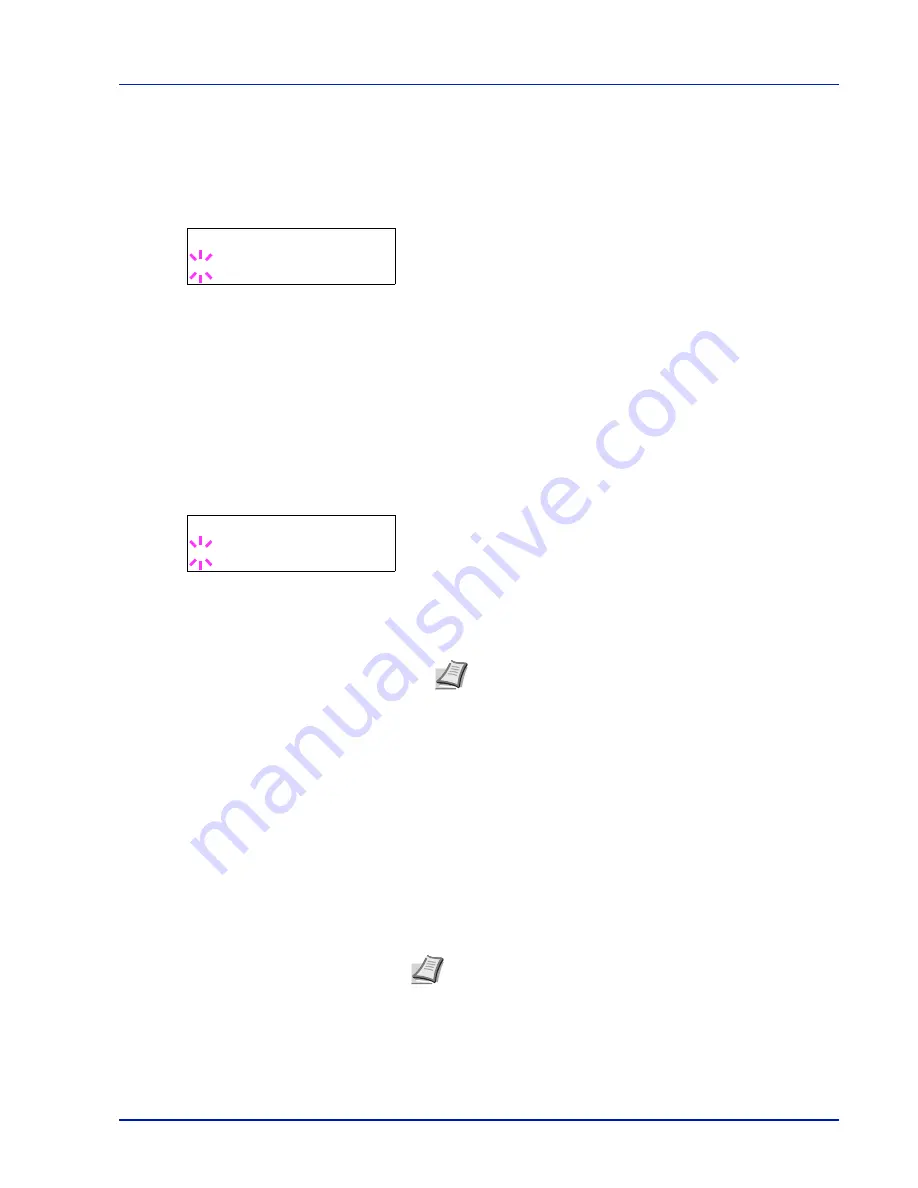
Using the Operation Panel
2-75
ID (Administrator ID input)
To use the Sleep Level settings, you must enter an administrator ID. For
information on how to set the administrator ID, refer to
Administrator
(Administrator settings) on page 2-94
.
1
Press
while
>Sleep Level Set. >
is displayed.
2
The message display shows
ID
and a blinking cursor (
_
).
3
Press
or
to increase or decrease, respectively, the value at the
blinking cursor. Enter the specified ID. Use
and
to move the
cursor right and left. Enter an ID consisting of between 1 and 16
numbers.
4
Press
[OK]
. Proceed to the next step
Password (Administrator
Password input)
.
Password (Administrator Password input)
To set up the Sleep Level settings, you must enter an administrator ID and
administrator password. For information on how to set the administrator
password, refer to
Administrator (Administrator settings) on page 2-94
.
1
Once you have entered the correct ID in the previous step (ID
(Administrator ID input)), the message display shows
Password
(Administrator password input) and a blinking cursor (
_
).
2
Press
or
to increase or decrease, respectively, the value at the
blinking cursor. Enter the specified password. Use
and
to move
the cursor right and left. Enter a password consisting of between 0 (no
settings) and 16 numbers.
3
Press
[OK]
. The Sleep Level settings screen appears.
Sleep Level (Sleep level setting)
There are two sleep modes with different levels of sleep: Quick Recovery
and Energy Saver.
Quick Recovery Mode
: The recovery from the sleep mode is faster than
when using Energy Saver mode.
Energy Saver Mode
: This makes it possible to reduce energy
consumption even further than with Quick Recovery mode. With Energy
Saver mode, you can set whether to enable the Energy Saver mode for
each separate function.
ID
_
Password
_
Note
If you enter the incorrect administrator ID or password,
the message
Wrong ID
or
Wrong Password
appears and
the input screen then reappears. Re-enter the ID or password
correctly.
Note
For information on the Quick Recovery mode and Energy
Saver mode, refer to
Printing Operation
section in the
Operation
Guide
.
Sleep Level Set. menu is not displayed when the optional network
interface kit (IB-50) or wireless network interface kit (IB-51) has
been installed.
Содержание P-C3060DN
Страница 1: ...USER MANUAL P C3060DN Print A4 COLOUR PRINTER ...
Страница 2: ...Advanced Operation Guide P C3060DN ...
Страница 3: ......
Страница 5: ...iv ...
Страница 37: ...2 12 Using the Operation Panel Menu Map Sample Menu Map Printer Firmware version ...
Страница 133: ...2 108 Using the Operation Panel ...
Страница 151: ...Index 4 ...






























