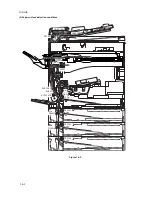Maintenance
Description
item No.
2DA/2DB
1-4-48
U906
Resetting partial operation control
Description
Resets the service call code for partial operation control.
Purpose
To be reset after partial operation is performed due to problems in the drawers or other sections, and the
related parts are serviced.
Method
1. Press the start key.
2. Select the EXECUTE using the up/down cursor keys. It is displayed in reverse.
3. Press the start key to reset partial operation control. The maintenance mode is exited, and the machine
returns to the same status as when the power switch is turned on.
U908
Changing the total counter value
Description
Displays the total counter value.
Purpose
To check the total counter value.
Method
Press the start key. The current total counter value is displayed.
Completion
Press the stop/clear key. The screen for selecting a maintenance item No. is displayed.
U910
Clearing the black ratio data
Description
Clears the accumulated black ratio data for A4 sheets.
Purpose
To clear data as required at times such as during maintenance service.
Method
1. Press the start key.
2. Select the EXECUTE using the up/down cursor keys. It is displayed in reverse.
3. Press the start key. The accumulated black ratio data is cleared, and the screen for selecting a
maintenance item is displayed.
Completion
To exit this maintenance item without changing the current setting, press the stop/clear key. The screen for
selecting a maintenance item is displayed.
U911
Checking/clearing copy counts by paper sizes
Description
Displays and clears the paper feed counts by paper sizes.
Purpose
To check or clear the counts after replacing consumable parts.
Method
Press the start key. The screen for the paper feed counts by paper size is displayed.
Clearing
1. Select the paper size to be cleared using the up/down cursor keys. The selected item is displayed in
reverse. To clear all counts, select the ALL.
2. Press the start key. The count is cleared.
When clearing all counts, the screen for selecting a maintenance item is displayed.
Completion
To exit this maintenance item without changing the count, press the stop/clear key. The screen for selecting a
maintenance item is displayed.
Содержание cd 1116
Страница 1: ...Service Manual Copy CD 1116 CD 1120 Rev 1 ...
Страница 2: ...Service Manual Copy DC 2116 DC 2120 Rev 1 ...
Страница 4: ...This page is intentionally left blank ...
Страница 247: ...2DA 2DB 1 2 3 2 Figure 2 3 2 Power source PCB silk screen diagram 220 240 V AC 120 V AC ...
Страница 264: ...2DA 2DB 1 2 3 19 Figure 2 3 10 Operation unit PCB silk screen diagram ...