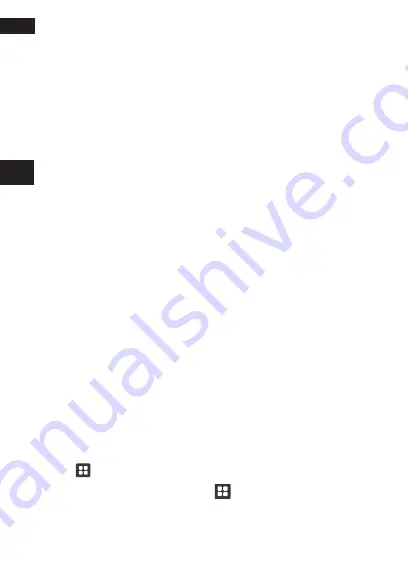
Using Other Applications
260
EN
If you clear this option,
Gmail
stops receiving new mail,
Calendar
stops synchronizing events, and so on, until you touch the
Re-
fresh
menu item or send an email.
•
Select or clear the
Auto-sync
check box to control whether
changes you make to information on the phone or on the web
are automatically synchronized with each other.
Changing an account’s synchronization settings
1. On the
Accounts & sync
settings screen, touch the
account whose synchronization settings you want to change.
The data and synchronization screen opens, displaying a list of
the kinds of information the account
can synchronize.
2.
Selected items are configured to synchronize to your mobile
phone.
3. Select or clear the check box of information you want to syn-
chronize to the mobile phone.
UsinG other appliCations
Calendar
Use
Calendar
to create and manage events, meetings, and appoint
-
ments. Depending on your synchronization settings, the calendar on
your phone stays in synchronization with your calendar on the web.
opening the Calendar
Touch
>
Calendar
to open
To access Google calendar, touch
, and then touch
More
>
Sync Google Calendar
. The Google calendar service can be syn-
chronized with the Google server, whereas the calendar application
on your mobile phone cannot.
Содержание BARRIER T180
Страница 1: ... T180 BARRIER utano OUTDOOR BEDIENUNGSANLEITUNG Mode d emploi Gebruiksaanwijzing Manual ...
Страница 2: ... 2 DE T180 Barrier Bedienungsanleitung ...
Страница 3: ... 3 DE Sicherheitshinweise ...
Страница 77: ... 77 FR T180 Barrier Manuel de l utilisateur ...
Страница 78: ... 78 FR Consignes de sécurité ...
Страница 145: ... 145 NL T180 Barrier Gebruiksaanwijzing ...
Страница 146: ... 146 NL Veiligheidsvoorschriften ...
Страница 213: ... 213 EN T180 Barrier User Manual ...
Страница 214: ... 214 EN Safety Instructions ...
Страница 264: ...Using Other Applications 264 EN Alarm List Screen 1 Touch to add an alarm 2 Touch to enable or disable an alarm ...






























