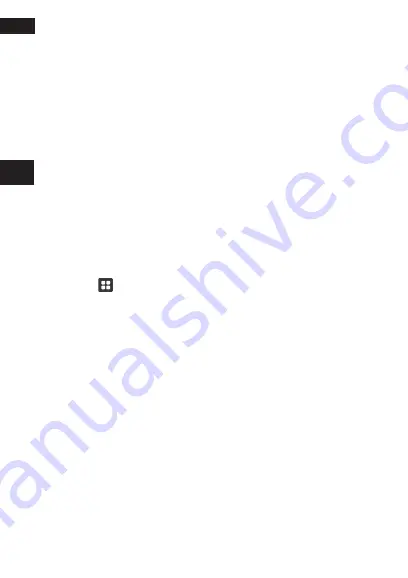
Synchronizing
258
EN
in any of these applications on the web, the updated information
also appears on your mobile phone.
This is made possible through over-the-air data synchronization.
The process occurs in the background and does not interfere with
use of your mobile phone. When your phone is synchronizing, a
data synchronization icon will be shown in the notification bar.
Managing Your accounts
You can synchronize contacts, email, and other information on
your mobile phone with multiple Google accounts or other kinds
of accounts, depending on the applications installed on your
mobile phone.
adding an account
1. Touch
>
Settings
>
Accounts & sync
. The screen dis-
plays your current synchronization settings and a list of your
current accounts.
Note:
In some cases, you may need to obtain account details
from an IT support. For example, you may need to know the
account’s domain or server address.
2. Touch
Add account
.
3. Touch the kind of account to add.
4. Follow the onscreen steps to enter the required and optional
information about the account. Most accounts require a
username and password, but the details depend on the kind
of account and the configuration of the service to which you
are connecting.
5.
Configure the account. Depending on the kind of account,
you may be asked to configure what kind of data you want to
sync to the mobile phone, to name the account, and for other
details. When you are finished, the account is added to the
list in the
Accounts & sync settings
screen.
Содержание BARRIER T180
Страница 1: ... T180 BARRIER utano OUTDOOR BEDIENUNGSANLEITUNG Mode d emploi Gebruiksaanwijzing Manual ...
Страница 2: ... 2 DE T180 Barrier Bedienungsanleitung ...
Страница 3: ... 3 DE Sicherheitshinweise ...
Страница 77: ... 77 FR T180 Barrier Manuel de l utilisateur ...
Страница 78: ... 78 FR Consignes de sécurité ...
Страница 145: ... 145 NL T180 Barrier Gebruiksaanwijzing ...
Страница 146: ... 146 NL Veiligheidsvoorschriften ...
Страница 213: ... 213 EN T180 Barrier User Manual ...
Страница 214: ... 214 EN Safety Instructions ...
Страница 264: ...Using Other Applications 264 EN Alarm List Screen 1 Touch to add an alarm 2 Touch to enable or disable an alarm ...






























