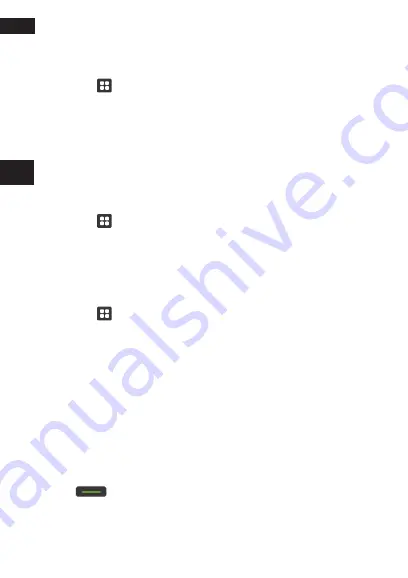
Answering and Rejecting a Call
226
EN
dial pad call
1. Touch
>
Phone
to display the dialer.
2. Touch the appropriate numeric keys to enter the phone
number.
3. Touch
SIM1
or
SIM 2
to initiate the call.
During a call, flick up the
Show dial pad
tab to enter other
numbers on the dial pad.
Call from Contacts
1. Touch
>
Contacts
to display the contact list
2.
In the list, touch the contact you want to call.
3. Touch
Call
and then select
SIM1
or
SIM2
to dial the
phone number.
Making a Call from Call log
4. Touch
>
Phone
>
Call Log
to display the call log.
5. Touch the contact you want to call.
If you touch and hold the log entry, the options menu will open
answerinG and rejeCtinG a Call
answering an incoming Call
When you receive a phone call, the incoming call screen opens
with the caller ID and information about the caller that you have
entered in
Contacts
.
Press
to answer the call.
Содержание BARRIER T180
Страница 1: ... T180 BARRIER utano OUTDOOR BEDIENUNGSANLEITUNG Mode d emploi Gebruiksaanwijzing Manual ...
Страница 2: ... 2 DE T180 Barrier Bedienungsanleitung ...
Страница 3: ... 3 DE Sicherheitshinweise ...
Страница 77: ... 77 FR T180 Barrier Manuel de l utilisateur ...
Страница 78: ... 78 FR Consignes de sécurité ...
Страница 145: ... 145 NL T180 Barrier Gebruiksaanwijzing ...
Страница 146: ... 146 NL Veiligheidsvoorschriften ...
Страница 213: ... 213 EN T180 Barrier User Manual ...
Страница 214: ... 214 EN Safety Instructions ...
Страница 264: ...Using Other Applications 264 EN Alarm List Screen 1 Touch to add an alarm 2 Touch to enable or disable an alarm ...
















































