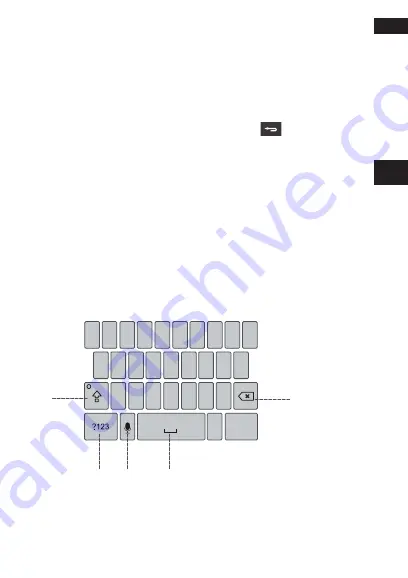
Using the Onscreen Keyboard
231
EN
UsinG the onsCreen KeYboard
displaying the Keyboard panel
Open the keyboard as follows: Touch the space where you want
to write text to display the keyboard. Press
to hide the
keyboard.
Choosing an input Method
1.
On the text screen, touch and hold the space where you
usually write your text until the
Edit text
menu is displayed.
2. Touch
Input method
.
3. Select the input method.
4.
Touch the text field again; the keyboard panel will be dis
-
played automatically.
Using the android Keyboard
.
:-)
DEL
Q W E R T Y U I O P
A S D F G H J K L
Z X C V B N M
1
1
1
2
3
4
5
Содержание BARRIER T180
Страница 1: ... T180 BARRIER utano OUTDOOR BEDIENUNGSANLEITUNG Mode d emploi Gebruiksaanwijzing Manual ...
Страница 2: ... 2 DE T180 Barrier Bedienungsanleitung ...
Страница 3: ... 3 DE Sicherheitshinweise ...
Страница 77: ... 77 FR T180 Barrier Manuel de l utilisateur ...
Страница 78: ... 78 FR Consignes de sécurité ...
Страница 145: ... 145 NL T180 Barrier Gebruiksaanwijzing ...
Страница 146: ... 146 NL Veiligheidsvoorschriften ...
Страница 213: ... 213 EN T180 Barrier User Manual ...
Страница 214: ... 214 EN Safety Instructions ...
Страница 264: ...Using Other Applications 264 EN Alarm List Screen 1 Touch to add an alarm 2 Touch to enable or disable an alarm ...






























