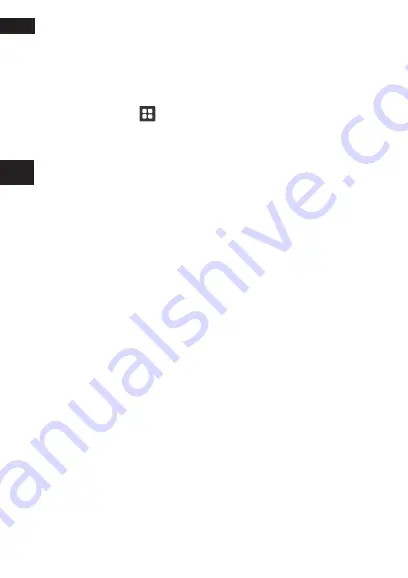
Contacts
230
EN
edit a Contact
1.
Whilst In the contacts list, touch and hold the contact to
edit and then touch
Edit contact
in the options menu. You
can also press
, and then touch
Edit contact
while view-
ing the contact’s details.
2. Touch a category of contact information to enter that kind of
information about your contact.
3.
Make the desired changes to the contact information, and
then touch
save
. To
cancel
all changes you made to the
contact information, touch cancel.
Communicating with Your Contacts
From the
Contacts
or
Favorites
tab, you can quickly call or
send a text (SMS) or multimedia message (MMS) to a contact’s
default phone number. You can also open details to view a list of
all the ways you can communicate with that contact.
Communicating with a Contact
1.
In the contacts list, touch the contact that you want to
communicate.
2.
In the contact’s details screen, touch
Message
or
Call Log
to send message or make a call.
deleting a Contact
1.
In the contacts list, touch and hold the contact that you
want to delete, and then touch
Delete contact
in the opti-
ons menu.
2. Touch
OK
to confirm that you want to delete the contact.
Содержание BARRIER T180
Страница 1: ... T180 BARRIER utano OUTDOOR BEDIENUNGSANLEITUNG Mode d emploi Gebruiksaanwijzing Manual ...
Страница 2: ... 2 DE T180 Barrier Bedienungsanleitung ...
Страница 3: ... 3 DE Sicherheitshinweise ...
Страница 77: ... 77 FR T180 Barrier Manuel de l utilisateur ...
Страница 78: ... 78 FR Consignes de sécurité ...
Страница 145: ... 145 NL T180 Barrier Gebruiksaanwijzing ...
Страница 146: ... 146 NL Veiligheidsvoorschriften ...
Страница 213: ... 213 EN T180 Barrier User Manual ...
Страница 214: ... 214 EN Safety Instructions ...
Страница 264: ...Using Other Applications 264 EN Alarm List Screen 1 Touch to add an alarm 2 Touch to enable or disable an alarm ...






























