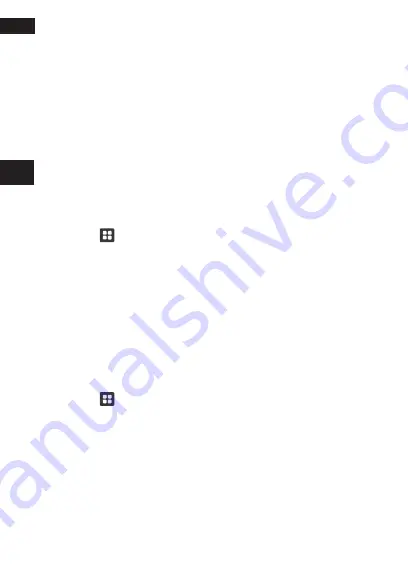
Getting Connected: Bluetooth
242
EN
headset.
•
Object Push Profile (OPP):
allows you to transfer files
through Bluetooth.
•
Advanced Audio Distribution Profile (A2DP):
allows you to
use a stereo Bluetooth headset.
•
A/V Remote Control Profile (AVRCP):
allows you to control
what plays through the Bluetooth headset remotely.
Before you use Bluetooth, you need to pair your mobile phone
with another Bluetooth device as follows:
1. Ensure that the Bluetooth function on your mobile phone is
enabled.
2. Touch
>
Settings
>
Wireless & networks
>
Bluetooth
settings
. Your mobile phone will then scans for Bluetooth
devices in range (or touch
Scan for devices
to scan for
Bluetooth devices).
3. Touch the device you want to pair with your mobile phone.
4. Enter the pairing password to complete the connection.
sending files via bluetooth
With Bluetooth, you can share pictures, videos, or music files
with your family and friends. To send files via Bluetooth, do as
follows:
1. Touch
>
File Manager
to open the file manager.
2.
Touch and hold the file to be sent. The active options menu
is displayed.
3. Touch
Share
, and then touch
Bluetooth
to select a paired
device.
disconnecting or Unpairing a bluetooth device
Содержание BARRIER T180
Страница 1: ... T180 BARRIER utano OUTDOOR BEDIENUNGSANLEITUNG Mode d emploi Gebruiksaanwijzing Manual ...
Страница 2: ... 2 DE T180 Barrier Bedienungsanleitung ...
Страница 3: ... 3 DE Sicherheitshinweise ...
Страница 77: ... 77 FR T180 Barrier Manuel de l utilisateur ...
Страница 78: ... 78 FR Consignes de sécurité ...
Страница 145: ... 145 NL T180 Barrier Gebruiksaanwijzing ...
Страница 146: ... 146 NL Veiligheidsvoorschriften ...
Страница 213: ... 213 EN T180 Barrier User Manual ...
Страница 214: ... 214 EN Safety Instructions ...
Страница 264: ...Using Other Applications 264 EN Alarm List Screen 1 Touch to add an alarm 2 Touch to enable or disable an alarm ...






























