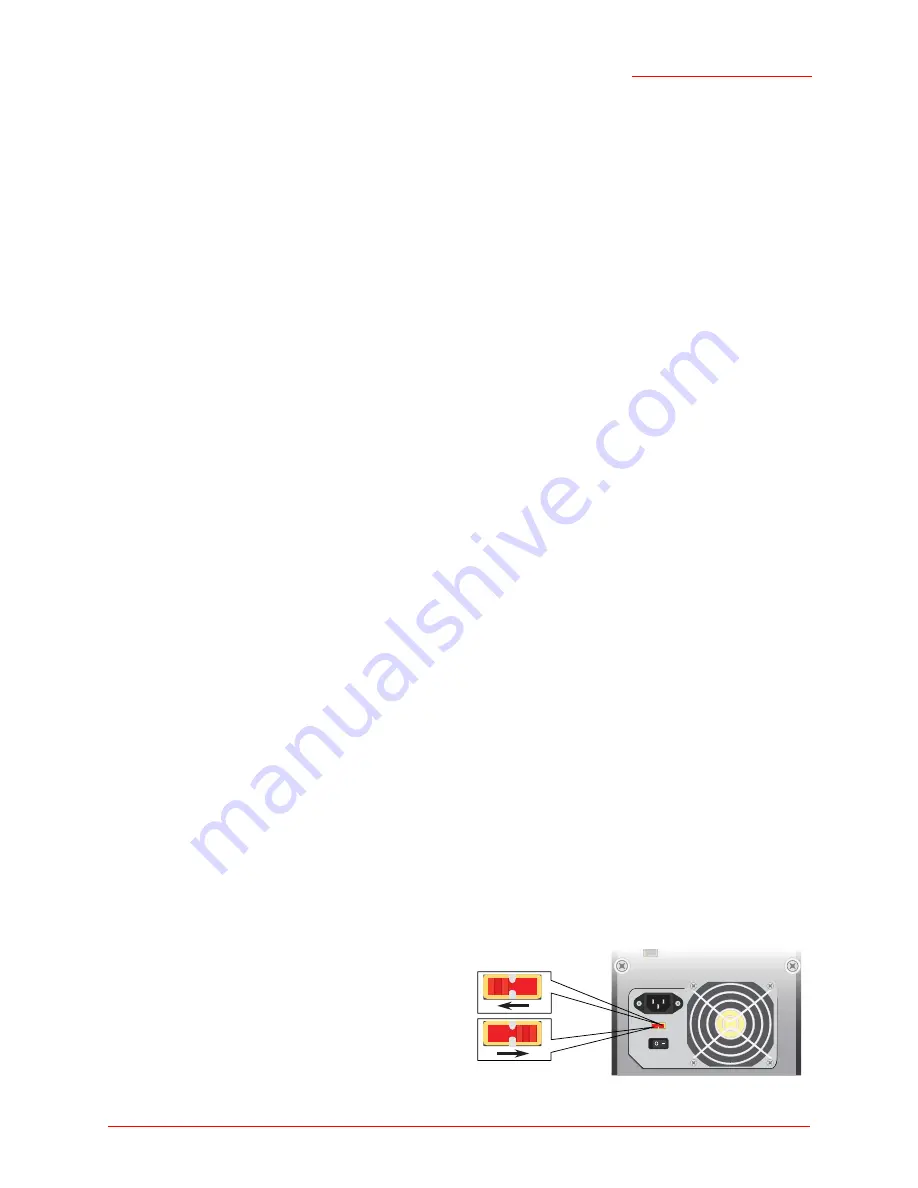
Serial ATA 4-Drive NAS
User Guide
Safety Instructions - 7
Safety Instructions
Use the following safety guidelines to help ensure your own personal safety and to help protect your
storage system and working environment from potential damage.
General
•
Do not attempt to service the storage system yourself unless you are a trained service technician.
Always follow installation instructions closely.
•
To help prevent electric shock, plug the unit and device power cables into properly grounded electrical
outlets. These cables are equipped with 3-prong plugs to help ensure proper grounding. Do not use
adapter plugs or remove the grounding prong from a cable. If you must use an extension cable, use a
3-wire cable with properly grounded plugs.
•
In order to prevent electric shock, disconnect power to the unit by removing the power cord from the
electrical outlet.
•
To help avoid the potential hazard of electric shock, do not use, connect or disconnect any cables or
perform maintenance or reconfiguration of this product during an electrical storm.
•
To help avoid possible damage to the system board, wait 5 seconds after turning off the computer
before disconnecting a device from the storage system.
•
To avoid shorting out your computer when disconnecting a network cable, first unplug the cable from
the network adapter on the back of your computer, and then from the network jack. When reconnecting
a network cable to your computer, first plug the cable into the network jack, and then into the network
adapter.
•
Ensure that nothing rests on your storage system's cables and that the cables are not located where
they can be stepped on or tripped over. Keep your unit away from radiators and heat sources. Also, do
not block cooling vents. Avoid placing loose papers underneath your storage system; and do not place
it in a closed-in wall unit or on a bed, sofa, or rug.
•
Do not spill food or liquids on your storage system
•
Do not push any objects into the openings of this product. Doing so can cause fire or electric shock by
shorting out interior components.
•
Your storage system is equipped with a manual voltage selection switch — The voltage selection
switch on the back panel must be manually set to operate at the correct operating voltage. To avoid
damaging the product, be sure that the voltage selection switch is set to match the AC power available
at your location:
•
115 V/60 Hz in most of North America.
•
230 V/50 Hz in most of Europe.
23
0
11
5
Содержание USR8700
Страница 1: ...Serial ATA 4 Drive NAS User Guide R46 1702 00 rev 0 8 04 07 ...
Страница 6: ...Serial ATA 4 Drive NAS User Guide vi ...
Страница 8: ...Serial ATA 4 Drive NAS User Guide Safety Instructions 8 ...
Страница 35: ...Serial ATA 4 Drive NAS User Guide Getting Started 33 Windows Mac OS X user CIFS Linux Other Mac user NFS ...
Страница 46: ...Serial ATA 4 Drive NAS User Guide Getting Started 44 ...
Страница 86: ...Serial ATA 4 Drive NAS User Guide Managing Your Storage System 84 ...
Страница 126: ...Serial ATA 4 Drive NAS User Guide Protecting Local Disks 124 ...
Страница 136: ...Serial ATA 4 Drive NAS User Guide Disk Configurations 134 ...








































