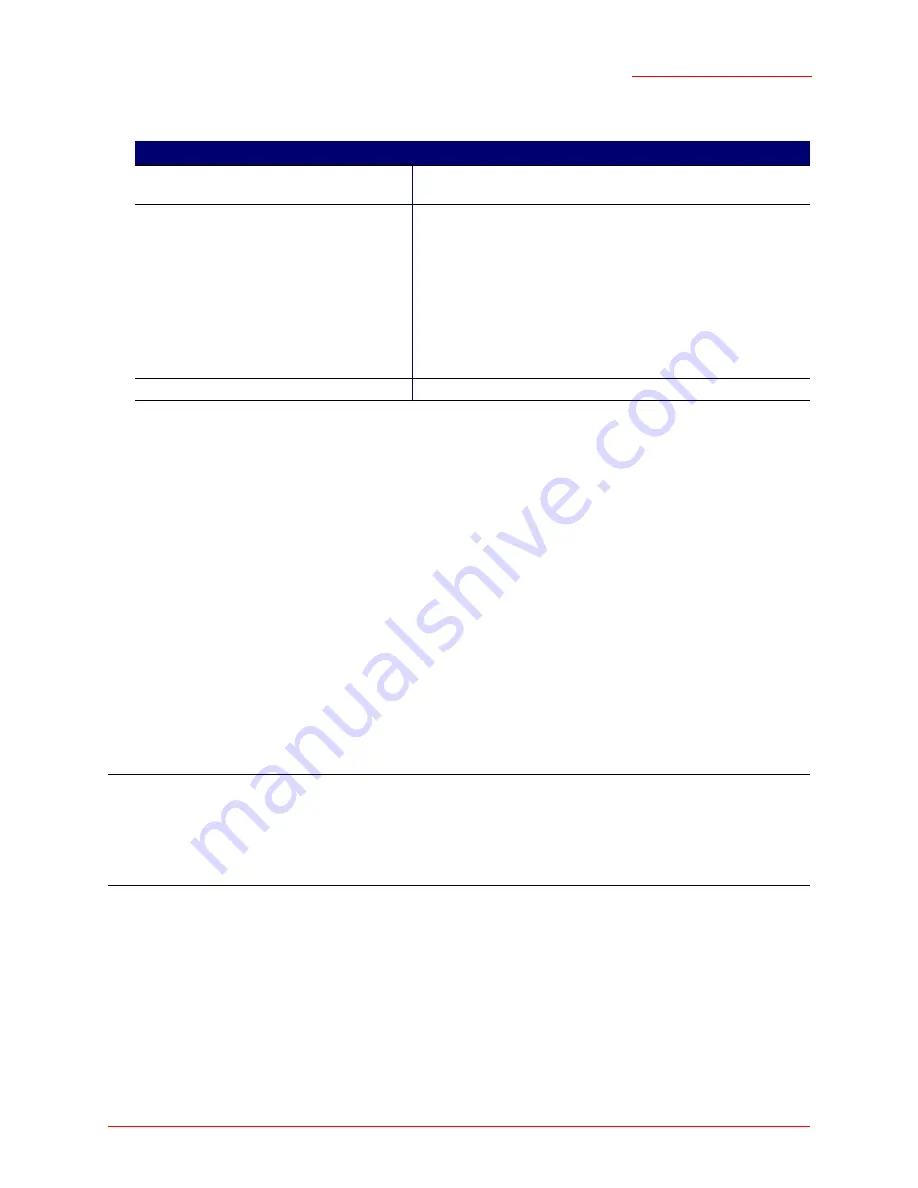
Serial ATA 4-Drive NAS
User Guide
Protecting Local Disks - 119
19. When the completion screen appears, review the results and do one of the following:
20. When the computer restarts, use the appropriate procedure for your system to configure the computer
to boot from the local hard disk once more.
21. Start DiskSafe Express and remove protection from the recovered disk or partition (as described in
“Removing Protection”
on page 122).
Since the computer is disconnected from the network, you might see messages about the backup
being offline. This is normal.
22. Restart the computer.
23. Protect the recovered disk once again (as described in
“Protecting Your Disks”
on page 98).
Recovering a System Disk While Booting Remotely
If your computer meets the prerequisites, you can remotely boot it from a backup on your storage system
and recover your system disk or partition. You can recover only your most recent backup.
Prerequisites
Before you can recover a disk while booting remotely, the following criteria must be met:
•
The computer that you are remotely booting must be in the same subnet as the storage system.
•
Remote boot must be enabled for that computer (as described in
“Enabling Remote Boot”
on
page 110).
To do this
Do this
Review information about any sectors that
were not successfully recovered
Select
Failed Sectors
, review the displayed information, and
select
Back
.
Recover another disk or partition
Select
Continue
.
If you need to recover a different backup of the same computer
from the same storage system, select
Yes
to retain the current
configuration settings and return to step
10
.
If you want to recover a different computer’s backup, or if you
need to recover a backup of the same computer from another
storage system, select
No
to modify the current configuration set-
tings and return to step
5
.
Restart the computer
Select
Finish
.
Note:
If you replaced the original hard disk, the new disk must be at least as large as the original disk.
The system to which you are recovering the data must be identical to the original system. For
example, if the original system had a particular type of network adapter, the system to which you
are recovering the data must have the exact same type of network adapter. Otherwise, the
recovered files will not operate properly.
Содержание USR8700
Страница 1: ...Serial ATA 4 Drive NAS User Guide R46 1702 00 rev 0 8 04 07 ...
Страница 6: ...Serial ATA 4 Drive NAS User Guide vi ...
Страница 8: ...Serial ATA 4 Drive NAS User Guide Safety Instructions 8 ...
Страница 35: ...Serial ATA 4 Drive NAS User Guide Getting Started 33 Windows Mac OS X user CIFS Linux Other Mac user NFS ...
Страница 46: ...Serial ATA 4 Drive NAS User Guide Getting Started 44 ...
Страница 86: ...Serial ATA 4 Drive NAS User Guide Managing Your Storage System 84 ...
Страница 126: ...Serial ATA 4 Drive NAS User Guide Protecting Local Disks 124 ...
Страница 136: ...Serial ATA 4 Drive NAS User Guide Disk Configurations 134 ...






























