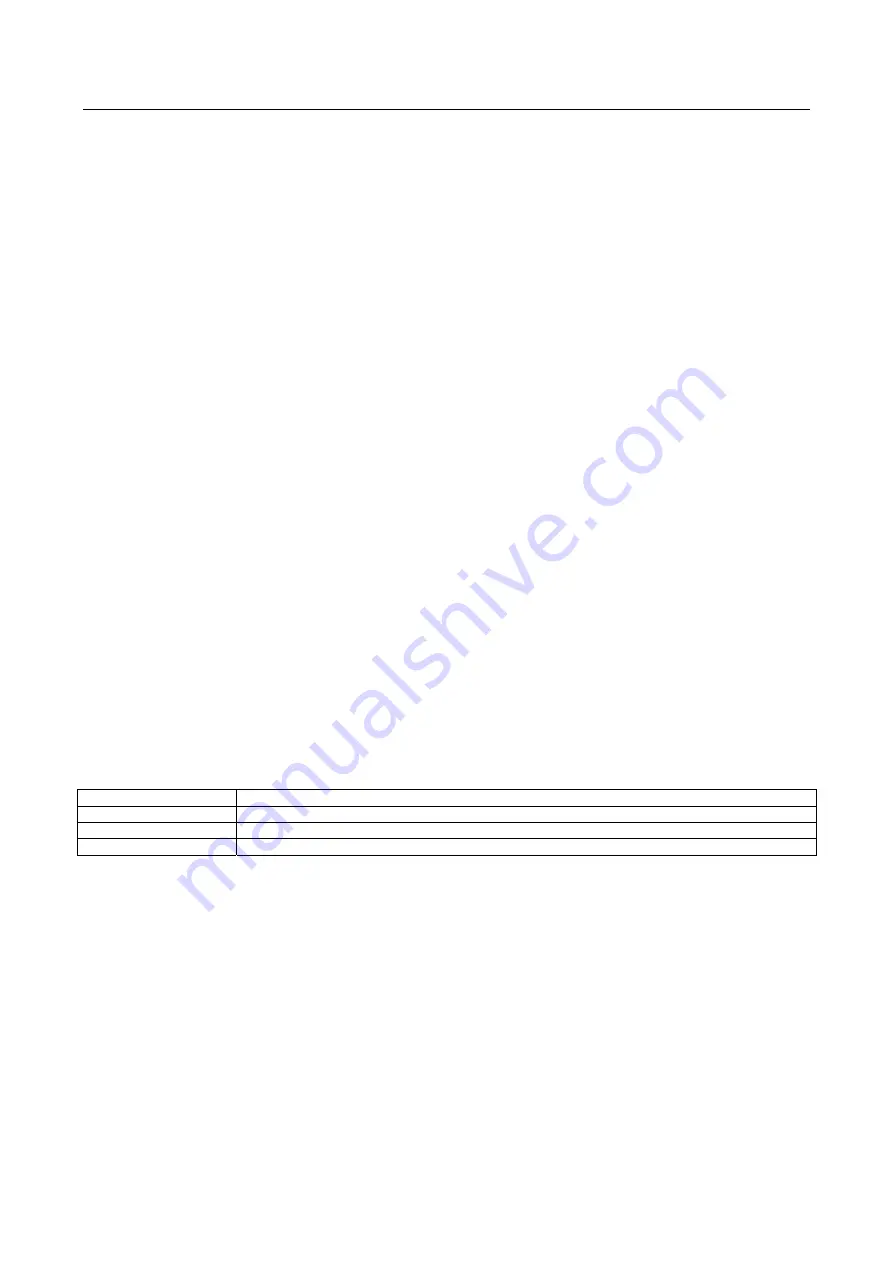
DS1067-035A
74
LBT8633
5.6
USER REMOTE MANAGEMENT
5.6.1
Answering machine skip
In order to call 1067/032 or 1067/042 control panel for remote management, by using PSTN line, if on the line there are
an answering machine or a fax, the answering machine or the fax must answer after 2 rings at least. It is also necessary
to enable the control panel Answer machine function, by programming a number of rings higher than the answering
machine ring number.
It is possible to call 1067/032 or 1067/042 control panel for remote management by following the procedure described
below:
•
Call the control panel and hang up after the first ring. The control panel detects the incoming call without answering,
because the number of rings is lower than the programmed number.
•
Call again the control panel within 30 seconds.
•
The control panel seizes immediately the line, after the first ring, without considering the programmed ring count. In
this way the answering machine or the fax will receive only one ring and they will not be able to seize the line instead
of the control panel.
This procedure is automatically carried out also by Remote control Centres with FastPro 1067/001 software and enabled
function.
5.6.2
Remote management with SMS messages
The outputs configured as “commandable” can be remote activated by sending SMS messages. To use this function
must be enabled the GSM answer machine and its GSM parameter “incoming SMS”. Besides, the SMS message must
come from a well known number, that is from one of the 12 stored telephone numbers (see
§ 4.14.2
).
NOTE
:
it is not necessary that to the number are associated events to be sent.
The SMS sent to SIM telephone number of the control panel has the following syntax:
2nns.
where:
•
nn
is a number between 01 to 10 that identifies the commandable output or pulse commandable you want switch;
•
s
is a digit indicating the future output state:
1
(arm) or
0
(disarm).
•
.
(dot) is the terminator.
It is possible to queue more commands in the same SMS, separated by a comma. The SMS message must finish with a
dot
(“.”)
.
Blanks, if present, will not be considered, but any characters different from numbers, blanks, commas and dots will be
considered as an error and SMS will be rejected.
Examples
SMS Description
2031.
Correct: it activates the logical output 03
2 03 1.
Correct: it activates the logical output 03
2031, 2050.
Correct: it activates the logical output 03 and deactivates the logical output 05
To confirm that the command has been received, control panel sends an answer SMS headed by 3 exclamation marks
“!!!”
followed by received message.
5.6.3
Request to send emails from Videoserver by SMS message
If Video Gateway is used (Ref. 1067/450) it is possible to request to send emails to email addresses defined on Video
Gateway by sending a specific request SMS to control panel.
To use this function, there have to be enabled GSM answer machine and GSM parameter “Incoming SMS”. Besides, the
SMS message must come from a well known number, that is from one of the 12 stored telephone numbers (see
§4.14.2).
Note
:
it is not necessary that to the number are associated events to be sent.
The SMS sent to SIM telephone number of the control panel has the following syntax:
8nn.
where:
•
nn
is the number – 01 to 04 – of the video camera from which images are to be received;
•
.
(dot) is the terminator.






























