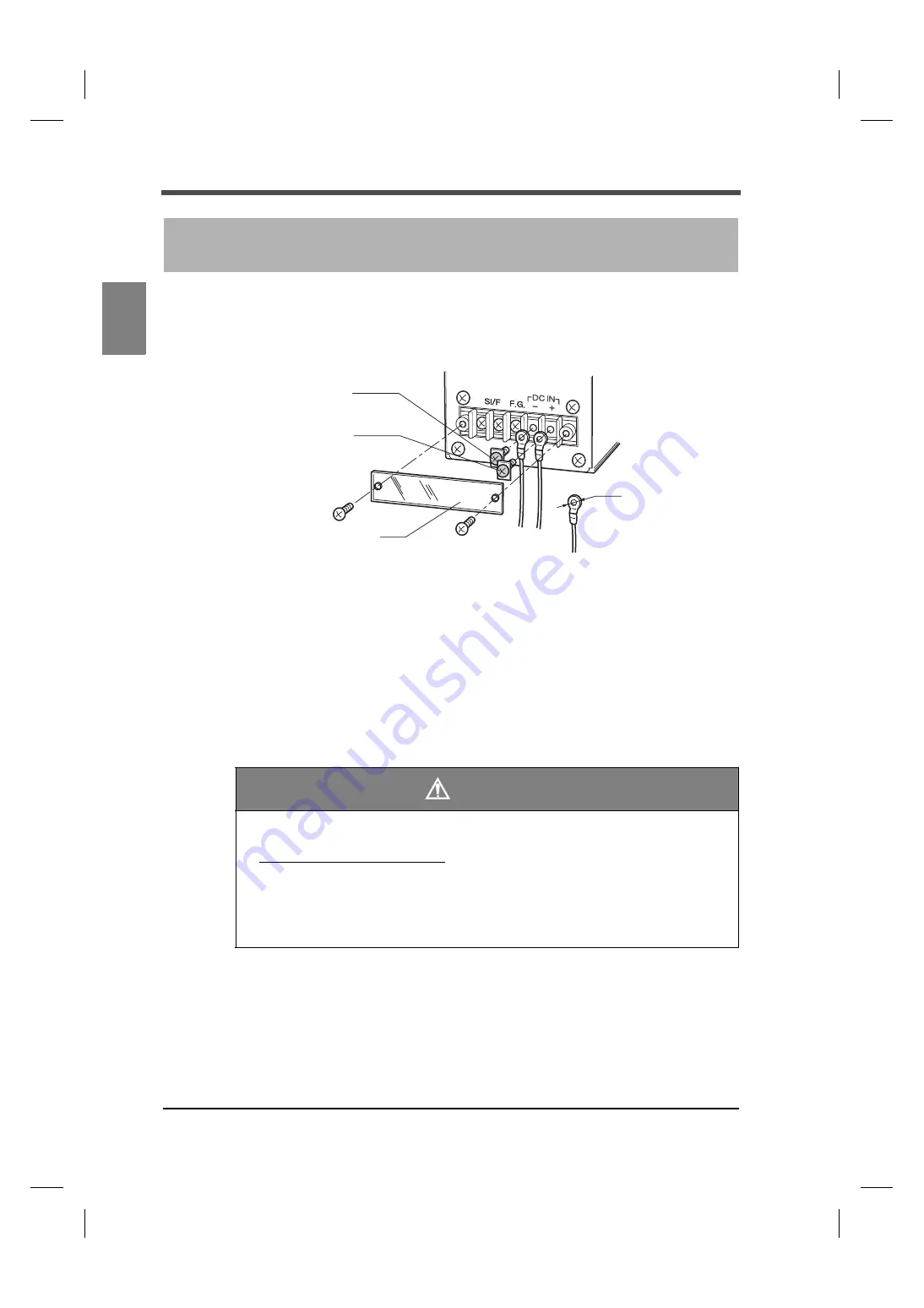
4
2
CONNECTION
4
CO
NNECTI
ON
Chapter
2
2-1.
Power Input Connection
Connect the DC power cord. (24V DC (±15%) 10W)
1.
Check that no power is applied.
2.
Remove the screws (two), and remove the terminal block cover.
3.
Remove the screws (two) from the terminal block.
4.
Fit the crimp contacts to the screw holes, and fix them with the screws.
+: Red screw
-: Black screw
5.
Install the terminal block cover, and fix it with the screws (two).
WARNING
- Be aware that the voltage drops depending on the wire thickness and length.
- Never input an AC power source. Doing so will cause a failure.
- Do not connect to the SI/F terminals. Doing so will cause a failure.
- Be sure to ground the protective ground terminal.
- Connection to the terminal block, make sure that no power is applied.
2
CONNECTION
Within 6mm
Black screw
Red screw
Terminal block cover
Содержание F160
Страница 1: ...01AUG2017REV 1 06 WEIGHING CONTROLLER F160 CC Link Ver 1 10 OPERATION MANUAL...
Страница 9: ...CONTENTS VIII CONTENTS VIII M E M O...
Страница 84: ...75 8 SPECIFICATIONS 75 SPECIFICATIONS Chapter 8 Equipped with BCD parallel data output interface option Unit mm...
Страница 85: ...76 8 SPECIFICATIONS 76 SPECIFICATIONS Chapter 8 Equipped with CC Link interface option Unit mm...
Страница 99: ......














































