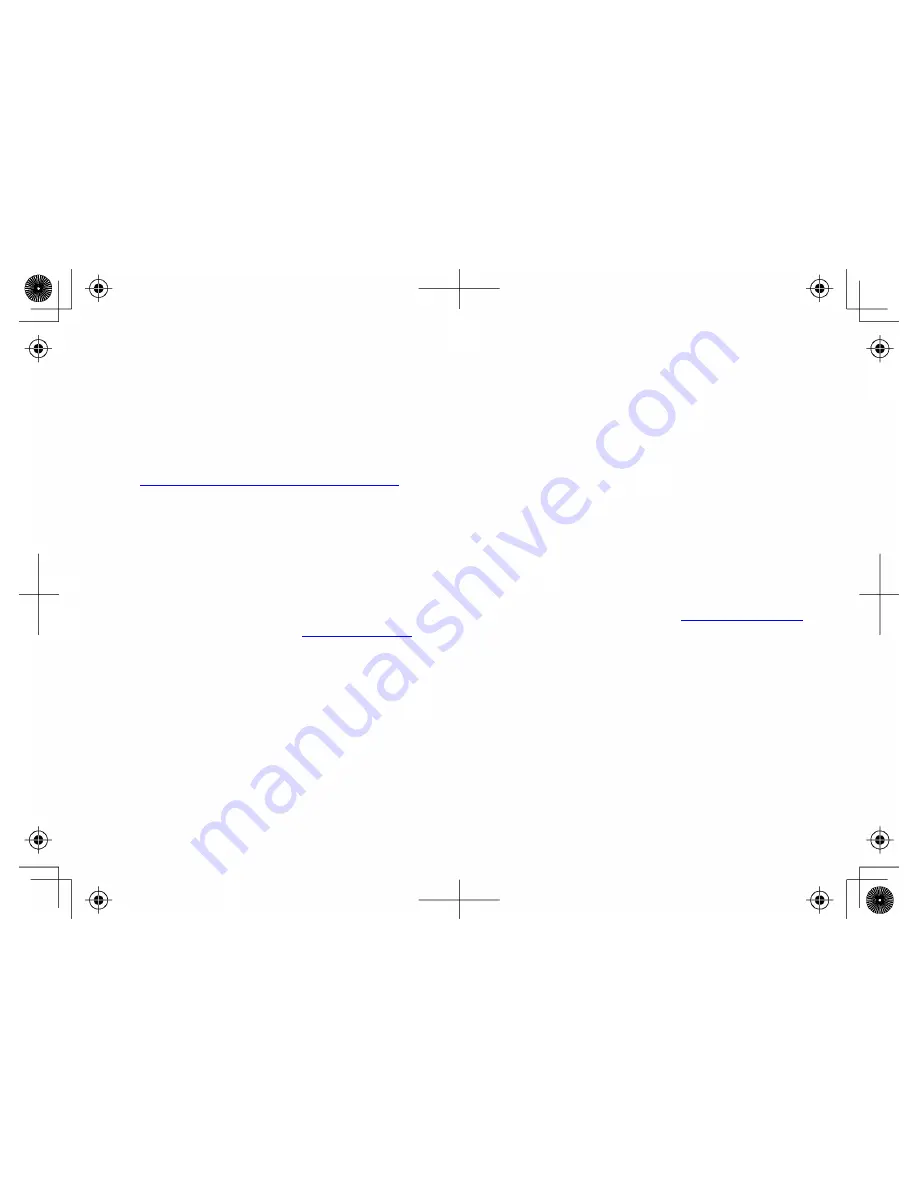
3
Welcome
Thank you for purchasing Uniden's Windows Live™ Messenger phone. The WIN1200 lets you make free PC to PC
calls to other Windows Live™ Messenger users, low-cost Internet calls to regular phone numbers via Windows Live™
web calling*, and regular phone calls through a standard phone line. Sign up for a Windows Live™ Messenger
account and download Windows Live™ Messenger: it's easy to do, the software is free, and there's no activation fee.
•
To download Windows Live™ Messenger or get more information about the service, visit
http://get.live.com/messenger/overview
•
To get more information about Windows Live™ web call feature, open Window Live Messenger™ and select
Tools
Billing Information
Phone Calls from the main menu.
*NOTE: The web calling feature is provided by Windows Live™ Messenger and is subject to availability.
Windows Live™ web calling is a paid service provided by a third party. You must activate an account
before you can use this service.
•
To get answers to questions about your phone or to check for updates to this manual, visit
www.uniden.com.au
for the Australian model or
www.uniden.co.nz
for the New Zealand model.
111 Notice
Windows Live™ Messenger voice chat feature does not provide 111 service. Your phone must be connected to an
active telephone line to make 111 emergency calls.





































