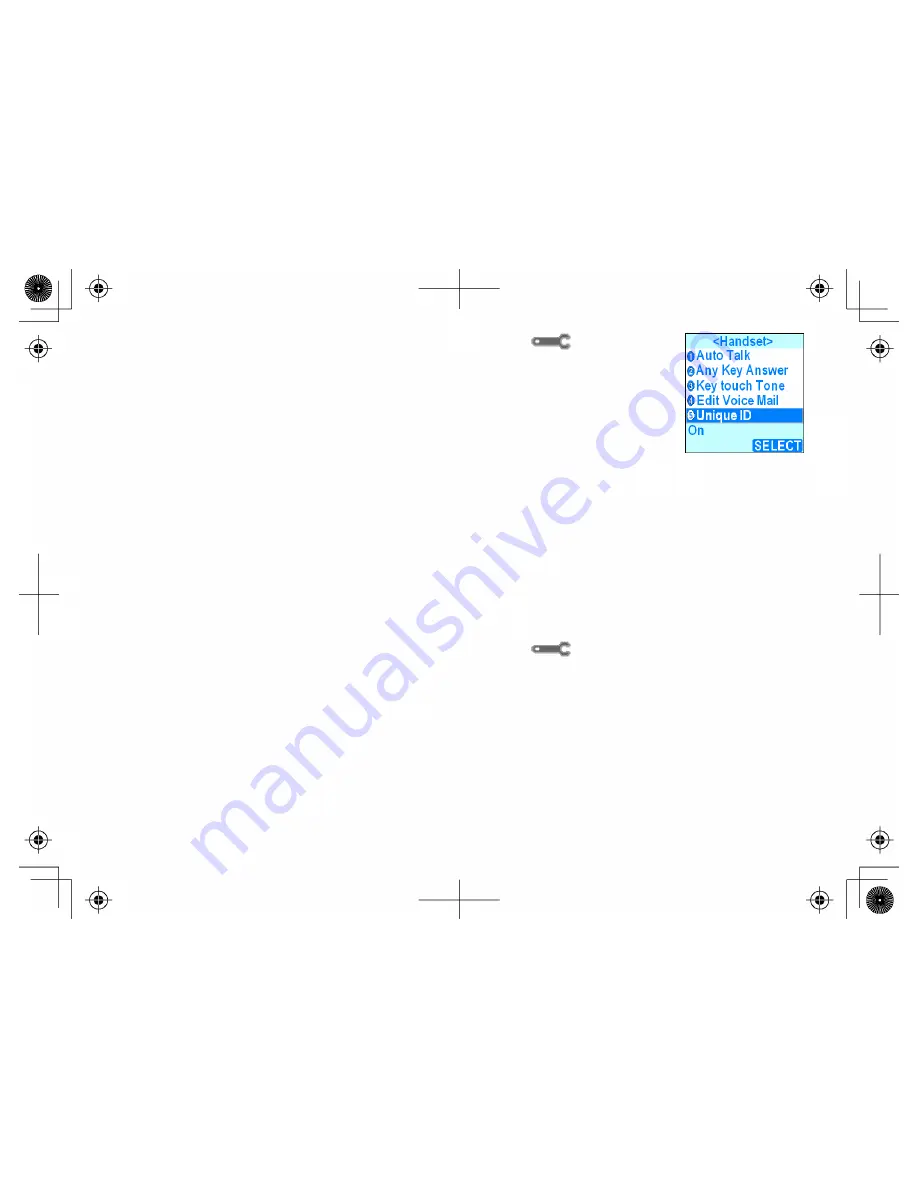
21
1. Press the center of the joystick and select the system setup icon
.
2. Select the HANDSET SETUP menu, and then the UNIQUE ID submenu.
3. Move the cursor to select ON or OFF.
4. Press the center of the joystick or the
Select
soft key. You will hear a confirmation tone.
Setting Up Your Voice Mail
If you subscribe to a voice mail service, you can use your phone to access your voice mailbox. The new message
LED flashes whenever you have messages waiting in your voice mailbox. If you program your access number into
your phone, you can simply push the four-way function key up to access your voice mail. When you subscribe to the
service, your voice mail provider will provide you with the access number and the required signaling tone. For the New
Zealand model, the voice mail number has been preprogrammed to 083210.
Programming Your Voice Mail Access Number
Your voice mail service provider will supply you with the access number. To program your access number for easy
access, follow the steps below:
1. Press the center of the joystick and select the system setup icon
.
2. Select the HANDSET SETUP menu, and then the EDIT VOICE MAIL submenu.
If a voice mail access number has already been programmed, it will appear in the display. To delete this
number, press and hold the
Delete
soft key.
3. Use the number keypad to enter the phone number; the phone number can contain up to 20 digits.
If you need the phone to pause between digits when it’s dialing (for example, to enter an extension or an
access code), press the
Pause
soft key to insert a two-second pause. You will see a P in the display. You can
also use more than one pause together if two seconds is not long enough. Each pause counts as one digit.
4. Press
the center of the joystick when you are finished. You will hear a confirmation tone.






























