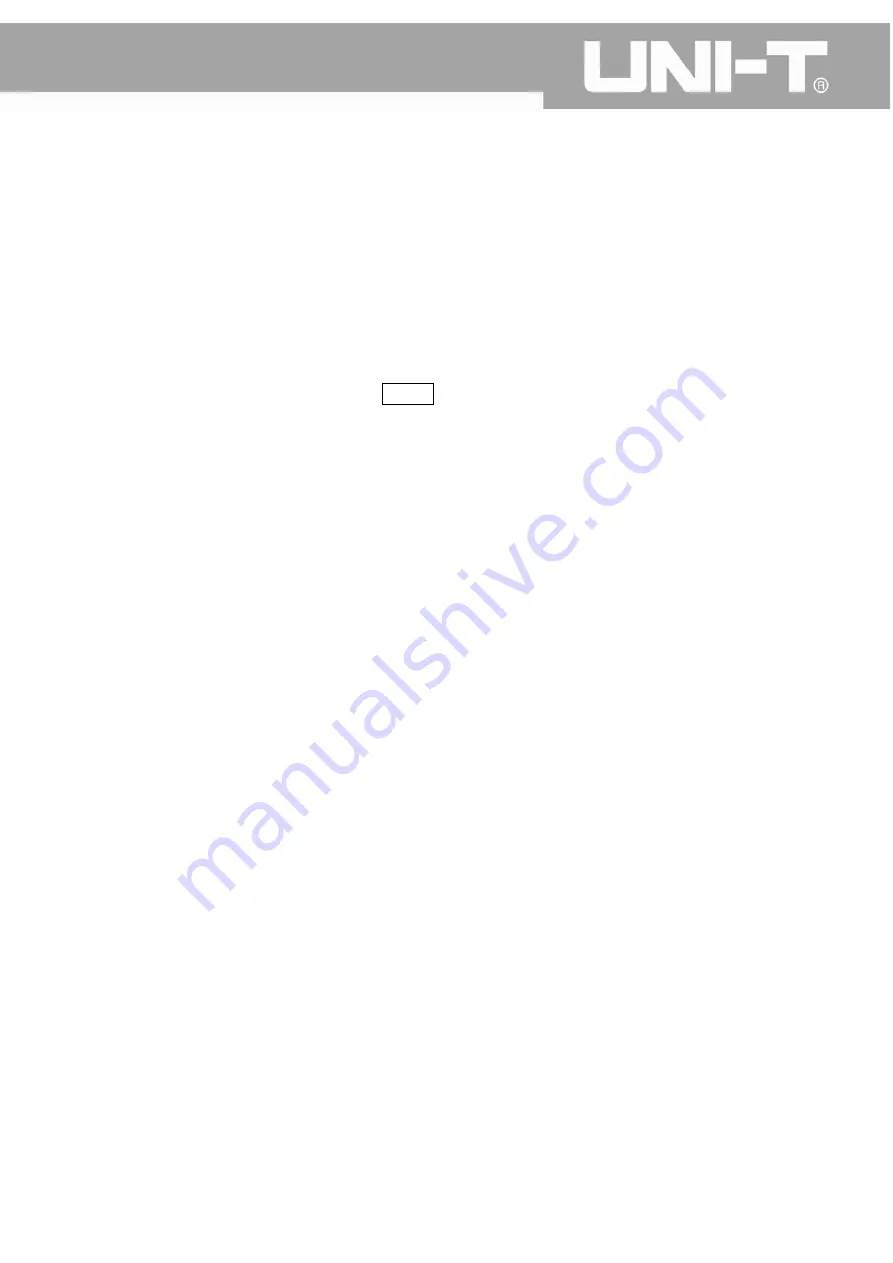
UTD2000M
User
Manual
Chapter
5
Service
&
Support
5.1
Program
Updating
Contact
marketing
Department
of
UNI
‐
T
or
log
into
our
website
to
obtain
the
latest
program
package,
unzip
the
package
and
apply
embedded
program
updating
system
to
update
the
current
program
of
your
oscilloscope,
making
sure
your
unit
enjoys
the
latest
version
of
program
released
by
UNI
‐
T.
Preparations
Before
Updating
1
、
Find
your
oscilloscope
and
then
acquire
and
record
its
model,
hardware
version
and
software
version
from
the
system
information
submenu
of
UTILITY
menu.
2
、
Contact
marketing
Department
of
UNI
‐
T
or
log
into
our
website
to
obtain
the
latest
program
package
that
is
for
oscilloscopes
with
identical
model
and
hardware
version.
3
、
Prepare
a
U
‐
disk
(disk
format
is
FAT
or
FAT32).
After
the
obtained
updating
program
package
is
unzipped,
place
the
same
to
root
directory
of
the
U
‐
disk.
The
suffix
of
updating
program
is
“uts”.
Conditions
Required
for
Program
Updating
1
、
Applicable
product
mode
of
the
updating
program
package
must
be
consistent
with
the
mode
of
the
oscilloscope
to
be
updated;
2
、
Applicable
hardware
version
of
the
updating
program
package
must
be
consistent
with
the
hardware
version
of
the
oscilloscope
to
be
updated;
3
、
he
software
version
of
the
updating
program
package
must
higher
or
at
least
equal
to
current
software
version
of
the
oscilloscope
to
be
updated;
4
、
Applicable
FLASH
type
of
the
updating
program
package
must
be
consistent
with
the
FLASH
type
of
the
oscilloscope
to
be
updated.
Program
Updating
1
、
Turn
the
oscilloscope
off
and
insert
the
U
‐
disk
that
contains
the
copy
of
the
program
updating
file
to
USB
HOST
port
of
the
unit.
2
、
Connect
the
unit
to
power
and
start
the
unit.
The
oscilloscope
will
automatically
enter
into
the
welcome
screen
of
the
program
update
system,
as
shown
in
Fig.
5
‐
1.
80
Содержание UTD2000M
Страница 1: ...UTD2000CM User Manual ...
Страница 77: ...UTD2000M User Manual Fig 3 16 Pass Fail Detection Setting 1 Fig 3 17 Pass Fail Detection Setting 2 76 ...
Страница 92: ...UTD2000M User Manual This user manual may be revised without prior notice 91 ...
Страница 93: ...UTD2000M User Manual 92 ...
Страница 94: ...UTD2000M User Manual 93 ...




























