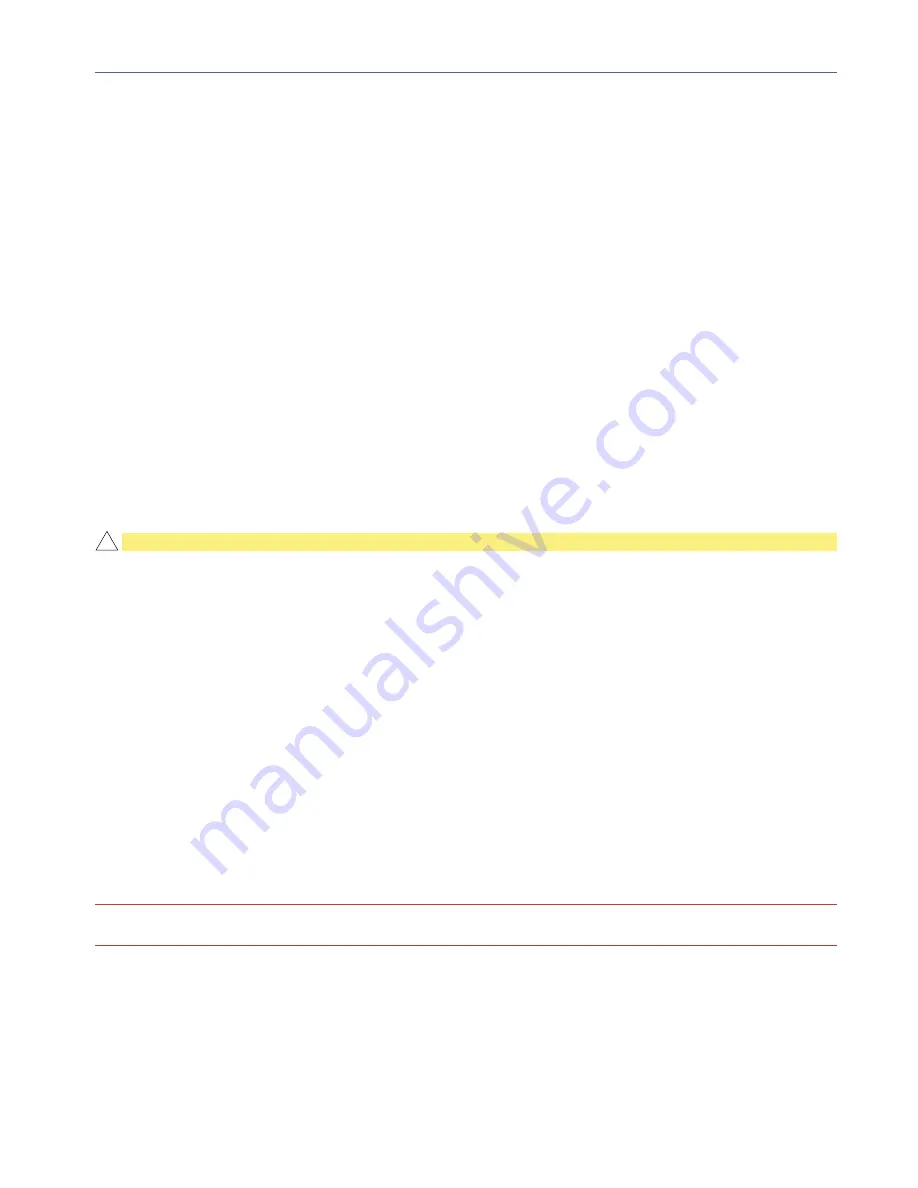
OPERATING INSTRUCTIONS
USER MANUAL — 74-36121-ENG R2
37
CONNECTORS, PORTS AND OUTLETS
The bed can be equipped with different types of connectors, ports and outlets. Refer to the
Product illustration
Nurse call connector (optional)
If the bed is equipped with the optional nurse call system, the connector selected when ordered will be located
at the head end of the bed, on the frame. The connector is only designed for nurse call function and room lights
control. Communication will be sent through system for a Nurse call initiated by the patient and/or for a bed exit
control audible signal. Ensure the plug is properly inserted into connector.
Nurse call bell port (optional)
Bed can be equipped with a nurse call bell port located at head end of the bed, on the frame. The port is designed
for nurse call functions only. The caregivers can plug a nurse call bell in the port of the bed, and a communication
will be transmitted in the system for a nurse call activated by the patient. Ensure that the cable plug from the
nurse call bell is properly plugged in the port; if no cable is plugged in, ensure to insert the dummy plug inside the
unused port.
ATTENTION
• Always ensure that the 1/4” phono connector is connected to a 1/4” phono jack. If nurse call bell option is
not used, ensure the supplied dummy plug is inserted in the connector. If not avoided, a constant nurse
call signal will be activated.
• Always ensure that bed is clear of interference wih the cable from the nurse call bell option when connected to
the port prior to any operation of the bed. If not avoided, permanent damages to bed, environment and/or
other equipment could occur.
• Always ensure that the cable from the nurse call bell option is routed inside the electrical box to proper
length to avoid that the cable come in possible contact with the bed frame. If not avoided, a contact between
the bed frame and the nurse call bell cable could interfere with the scale system and bias the reading.
Communication port (optional)
Bed can be equipped of a USB communication port intended to be used for software updates and/or bed diagnosis.
IMPORTANT
The communication port will not be functional if bed is unplugged.
This communication port shall not be used as a power source for portable devices.
!
Содержание OOK Snow FL36
Страница 1: ...2 0 2 2 0 3 7 4 3 6 1 2 1 E N G R 2 User manual FL36 FL36 SC MH ...
Страница 2: ......
Страница 3: ...2 0 2 2 0 3 7 4 3 6 1 2 1 E N G R 2 User manual FL36 FL36 SC MH ...
Страница 70: ......
Страница 88: ......
















































