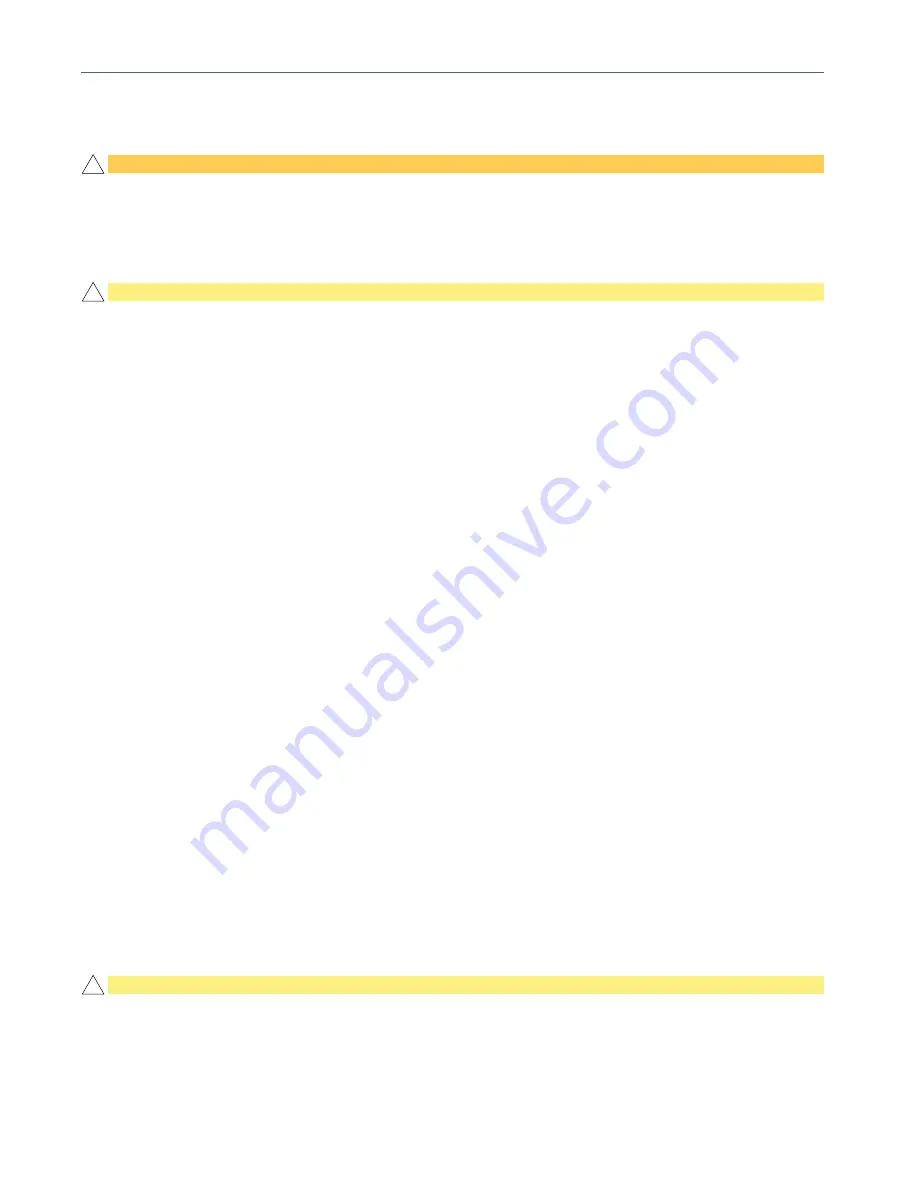
OPERATING INSTRUCTIONS
32
USER MANUAL — 74-36121-ENG R2
Accessory and equipment sockets
WARNING
• Always ensure precautions are taken when using compatible accessories in the foot section accessory
sockets. The foot section accessory sockets are attached to the moving part of the frame. If that section
needs to be actuated, the accessories will follow the foot section angle and will be tilted or moved away
from patient.
ATTENTION
• A zeroing procedure must be performed each time new accessories are installed or removed from the bed,
or each time a new patient is admitted in the bed. Failure to perform the zeroing, or a zeroing that is not
performed correctly, may render the bed exit detection system non-functional and increase the risk of a
patient fall.
Sockets of 3/4" are located in each corner bumper of the bed. At head end of bed, are located two 5/8" sockets,
two 1" sockets and two 1 1/2" sockets.
Accessory socket caps (optional)
Accessories and equipment sockets can be plugged with the option of accessory socket caps. If bed sockets are
equipped with accessory socket caps, sockets will not be available for installation of accessories or equipment.
The accessory socket caps can be removed if needed.
Covered restraint points (optional)
Bed can be equipped with the option of covered restraint points. To reduce the number of attachment points, the
upper part of the central mattress retainer is filled and the lower part is removed. Also, the patient sleep surface
will not offer the four mattress retainers (D)(E); refer to illustration in
Patient restraint location
Motion key lock (optional)
The optional motion key lock allows the user to lock the bed movement functions by turning the key situated
on the bed frame, at foot end of the bed. Once the key is turned into the locked position, the motion key lock is
activated and the bed movements are no longer available; the bed will be locked in the configuration set before
activating the motion lock. Ensure to remove the key from the outlet to avoid someone from reactivating the
movements without permission. Unlock the key to deactivate the motion key lock.
ATTENTION
• Always ensure to remove the the key from the motion key lock switch after the switch is activated or
deactivated. If situation is not avoided, the key may get copied by unauthorized people or may get lost,
resulting in inneficient key access control. Damages may also occur to the key or switch in case of impact,
which may result in potentially inoperative bed functions.
!
!
!
Содержание OOK Snow FL36
Страница 1: ...2 0 2 2 0 3 7 4 3 6 1 2 1 E N G R 2 User manual FL36 FL36 SC MH ...
Страница 2: ......
Страница 3: ...2 0 2 2 0 3 7 4 3 6 1 2 1 E N G R 2 User manual FL36 FL36 SC MH ...
Страница 70: ......
Страница 88: ......
















































