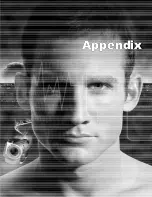AUDIO EDITOR: CHAPTER TWO
323
• Fill replaces a selection area with the clipboard data. If the selection
area is longer in duration than the clipboard data, the data repeats itself
until the selection area is filled. If the selection area is shorter, Audio
Editor truncates the data accordingly. This command is disabled if there
is no selection area.
• As a New Document creates a new edit window, filling it with the data
from the clipboard.
Sound sweetening
Sometimes when you record audio data, you get annoying background
noise and general imperfections. For example, many times the sound
accompanying video footage comes out poorly, often because something
interfered with the microphone or recording equipment. In Audio Editor,
you can remove such noises as well as apply a number of studio quality
filters that correct and enhance (or sweeten) the sound in your audio files.
Note:
If you only want to sweeten a certain portion of an audio file you must select it
first, otherwise the entire waveform is affected.
Changing the amplification
Amplification refers to how loud or quiet an audio file plays back at.
Generally, you can use your computer’s volume controls to adjust this
directly, but when it comes to mixing files you need to make sure that you
first equalize the different sound tracks so that they share a similar amplifi-
cation, especially if they were recorded at different levels.
To change the amplitude of a file:
1.
Click Effect: Amplify to open the Amplify dialog box.
2.
Specify the percentage you want to change the amplification by in the
Percentage spin box. 100% is unchanged while anything above that
increases the amplification and anything below decreases it.
3.
Click OK. The waveform changes to reflect the new amplification.
Содержание MEDIASTUDIO PRO 6.0
Страница 1: ...User Guide MediaStudio Pro Ulead Systems Inc January 2000 VERSION 6 0...
Страница 22: ...MEDIASTUDIO PRO USER GUIDE 22...
Страница 23: ...Tutorials Tutorials...
Страница 24: ......
Страница 71: ...Video Capture Video Capture...
Страница 72: ......
Страница 101: ...Video Editor Video Editor...
Страница 102: ......
Страница 211: ...Video Paint Video Paint...
Страница 212: ......
Страница 267: ...CG Infinity CG Infinity...
Страница 268: ......
Страница 303: ...Audio Editor Audio Editor...
Страница 304: ......
Страница 335: ...Appendix Appendix...
Страница 336: ......
Страница 345: ...Index Index...
Страница 346: ...MEDIASTUDIO PRO USER GUIDE 346...