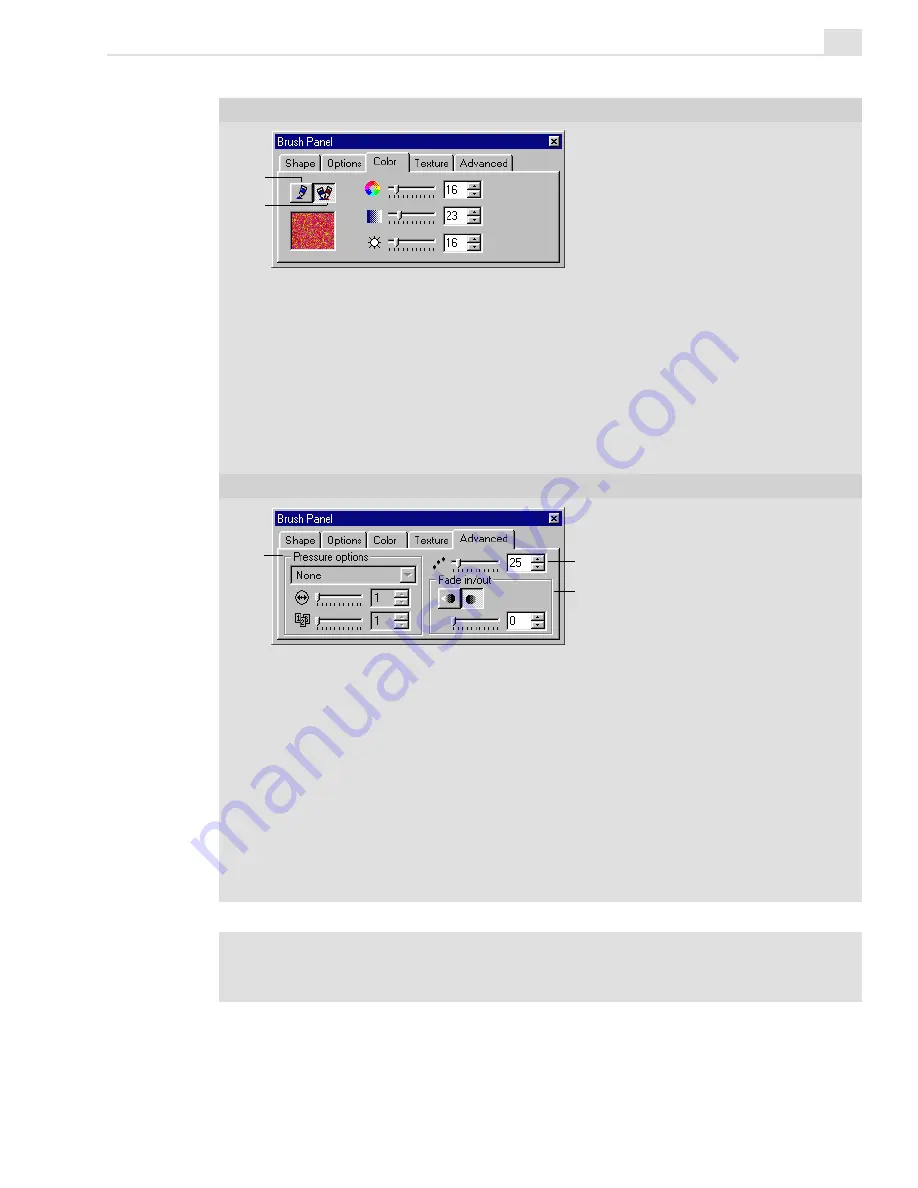
VIDEO PAINT: CHAPTER TWO
255
BRUSH PANEL: COLOR TAB
1. Single Color applies a single color as the brush paint.
2. Multiple Colors applies multiple colors as the brush paint. You choose which
colors from the neighboring Hue, Saturation, and Brightness options. By
controlling the value of these options, you determine how much color is applied.
For example, more hue introduces more color while an increase in the saturation
makes the colors appear stronger. When you paint, all the various colors are then
applied producing a rainbow-like effect.
BRUSH PANEL: ADVANCED TAB
1. Pressure options determine how paint is applied for tablet devices. If you do not
have a tablet device installed, these options are disabled.
2. Spacing determines how close each drop of color is applied as a percentage to
the current brush size. The higher the value, the farther away drops are applied.
Likewise, a lower value applies color closer together. For example, a value of 100
places each drop of color next to each other, creating a dotted line effect, whereas
a value of 300 places each drop of color at a distance 3 times the size of the
brush.
3. Fade in/out mimics the consistency of paint on the specified brush type by
defining how quickly it fades out or in when a stroke is made. A higher number
equals a longer fade.
1
2
1
2
3
Note:
The Brush Panel also shows the Texture tab when any of the painting tools
(except for the Particle and Drop Water tools) is selected. You can choose a preset
texture or load an image pattern and use it to paint over the frames in your clip.
Содержание MEDIASTUDIO PRO 6.0
Страница 1: ...User Guide MediaStudio Pro Ulead Systems Inc January 2000 VERSION 6 0...
Страница 22: ...MEDIASTUDIO PRO USER GUIDE 22...
Страница 23: ...Tutorials Tutorials...
Страница 24: ......
Страница 71: ...Video Capture Video Capture...
Страница 72: ......
Страница 101: ...Video Editor Video Editor...
Страница 102: ......
Страница 211: ...Video Paint Video Paint...
Страница 212: ......
Страница 267: ...CG Infinity CG Infinity...
Страница 268: ......
Страница 303: ...Audio Editor Audio Editor...
Страница 304: ......
Страница 335: ...Appendix Appendix...
Страница 336: ......
Страница 345: ...Index Index...
Страница 346: ...MEDIASTUDIO PRO USER GUIDE 346...
















































