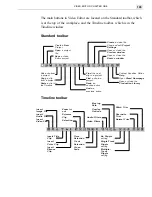VIDEO EDITOR: CHAPTER ONE
113
Working with the Timeline
While organizing your media clips in the Production Library is a necessary
first step, the real work occurs on the Timeline. As the name implies, the
Timeline is a chronological workspace that allows you to visually lay out
your clips, transitions, and overlays.
Inserting clips
Clips are the objects that make up your movie. A clip can be an image, a
video, a transition, a title, a background color or an audio file. Following
insertion into the Timeline, clips can be trimmed and special effects can be
applied without modifying the original source files. This is designed to give
you greater confidence in editing your video. To start work on a video
project, you need to first insert clips into the Timeline. Once inserted, you
can begin to edit and arrange them into your final video production. Clips
that have been inserted directly onto the Timeline will also automatically be
added to the Production Library's Project gallery.
Inserting video, audio and image clips
The easiest way to insert a video, audio or image clip into the Timeline is to
click the appropriate Insert button on the Timeline toolbar. You can also
choose its corresponding command from the Insert menu or the right-
mouse button pop-up menu. A dialog box opens allowing you to select any
compatible files. If you choose a video file that contains both video and
audio data, the clips are placed in both the video (Va) and audio tracks (Aa):
these clips remain connected to maintain synchronicity. (You can separate
them by clicking the Clip: Split command, see page 135.) Clips already in
the Production Library can simply be dragged onto the Timeline. You can
also drag-and-drop clips directly from Windows Explorer.
Note:
The files you insert should match the properties of your video project to ensure
the best possible output results.
Содержание MEDIASTUDIO PRO 6.0
Страница 1: ...User Guide MediaStudio Pro Ulead Systems Inc January 2000 VERSION 6 0...
Страница 22: ...MEDIASTUDIO PRO USER GUIDE 22...
Страница 23: ...Tutorials Tutorials...
Страница 24: ......
Страница 71: ...Video Capture Video Capture...
Страница 72: ......
Страница 101: ...Video Editor Video Editor...
Страница 102: ......
Страница 211: ...Video Paint Video Paint...
Страница 212: ......
Страница 267: ...CG Infinity CG Infinity...
Страница 268: ......
Страница 303: ...Audio Editor Audio Editor...
Страница 304: ......
Страница 335: ...Appendix Appendix...
Страница 336: ......
Страница 345: ...Index Index...
Страница 346: ...MEDIASTUDIO PRO USER GUIDE 346...