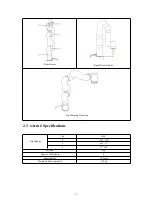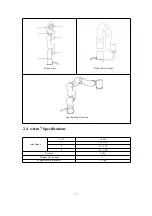167
1.4 Python SDK Error Code & Error Handling
Software Error Code
Error Handling
A-9
Emergency Stop
A-8
The TCP position command is out of the robot arm's motion range.
Please adjust the TCP position command.
A-2
xArm is not ready.
Please check whether the robot is enabled and the state is set correctly.
A-1
xArm is disconnect or not connect.
Please check the network.
A1
There are errors that have not been cleared.
Please clear the errors and try again.
A2
There are warnings that have not been cleared.
Please clear the warnings and try again.
A3
Get response timeout.
Please check the firmware version and the network.
A4
TCP reply length error.
Please check the network.
A5
TCP reply number error.
Please check the network.
A6
TCP protocol flag error.
Please check the network.
A7
The TCP reply command does not match the sending command.
Please check the network.
A8
Send command error.
Please check the network.
A9
xArm is not ready.
Please check whether the errors have been cleared, whether the robot arm has been
enabled, and whether the robot arm status is set correctly.
A11
Other error.
Please contact technical support.
A12
Parameter error.
A20
Tool IO ID error.
A22
The end tool Modbus baud rate is incorrect.
A23
The end tool Modbus reply length error.
A31
Trajectory read/write failed.
A32
Trajectory read/write timeout.
A33
Playback trajectory timeout.
A41
Vacuum gripper wait timeout.
A100
Waiting for completion timeout.
A101
Too many failures to detect the status of the end effector.
A102
There are errors in the end effector
A103
The end effector is not enabled
For alarm codes that are not listed in the above table: enable the robotic arm and gripper. If the problem
remains unsolved after power on/off for multiple times, please contact technical support.
Содержание xArm 5
Страница 1: ...1 ...
Страница 60: ...60 Step1 Open the Network and Sharing Center Step2 Open the Ethernet Step3 Open the Properties ...
Страница 63: ...63 1 2 4 Return to the Search Interface PC Click Tool Search to return to the search interface ...
Страница 68: ...68 Confirm Save the changes Cancel Cancel the changes ...
Страница 139: ...139 Delete the file Import Project Import recorded trajectory Download All Download all current files ...
Страница 173: ...173 Robot Joints Robot Zero Attitude Joint Rotating Direction ...