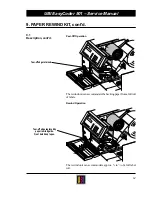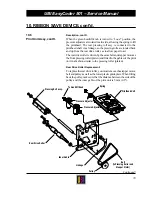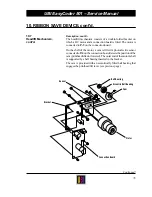UBI EasyCoder 501 – Service Manual
67
10. RIBBON SAVE DEVICE, cont'd.
10.4
Transfer Ribbons
General Purpose (GP) ribbons are coated with a wax-based “ink”
that is more subject to smearing than the wax/resin-based “ink” of
High Performance (HP) ribbons. Certain combinations of GP
ribbons and thick and/or coarse receiving paper in connection with
Ribbon Save may result in a somewhat smudged printout quality.
As a possible remedy, a change to HP ribbons is recommended.
The Ribbon Save Device requires extensive modifications of the
print unit and ribbon rewind mechanism. Therefore, this is a
factory-installed option only.
The Ribbon Save Device consists of the following main parts, each
described in a separate subsection.
• The print unit differs in some important respects from the standard
direct thermal/thermal transfer print unit described in chapter 8.
See chapter 10.6.
• The headlift mechanism consists of a DC motor and an electronics
board fitted on a double-folded bracket. The motor lifts the
printhead via a cam-activated leverage.
See chapter 10.7.
• The ribbon rewind spool is driven by a separate stepper motor, as
to allow the paper and ribbon be fed independently from each
other.
See chapter 10.8.
• The connection board controls the DC motor of the headlift
mechanism and the stepper motor of the ribbon rewind unit.
See chapter 10.9.
10.5
Main Parts
Содержание EasyCoder 501 SA
Страница 214: ...UBI EasyCoder 501 Service Manual 214 NOTES...