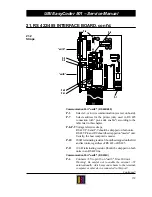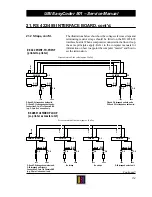UBI EasyCoder 501 – Service Manual
144
19. OPTIONAL INTERFACE BOARDS, cont'd.
19.2
Installation
• Turn off the power and remove the power cord.
• Remove the communication cable from communication port
"uart1:".
• Remove the left-hand cover.
• Make sure that the CPU board is strapped and equipped for the
desired type of communication on "uart1:" (see chapter 18 ). Once
the interface board has been fitted, it will be difficult to access the
rear part of the CPU board.
• Fit the required straps on the interface board to be installed.
• Connect the cable from the interface board to connector P-4
(marked “
EXT. INTERFACE
”) at the lower rear corner of the CPU
board. Keep interface board and CPU board apart to avoid
damage or short-circuits.
• Remove the plate that covers the slot for additional interface
boards on the printer's rear plate.
• Fit the interface board assembly to the printer's rear plate from the
inside, using the same screws that held the removed cover plate.
• Reassemble the printer in reverse order.
• Connect the communication cables.
• Connect the power cord and turn on the power.
1
P3
2
3
P6
#T10 Torx Screw
#T10 Torx Screw
Interface Board
0
230V
MADE IN SWEDEN
Type
Art. No.
Ser. No.
115/230 V 2.6/1.3 A 50–60 Hz
TA
Rear Plate
Содержание EasyCoder 501 SA
Страница 214: ...UBI EasyCoder 501 Service Manual 214 NOTES...