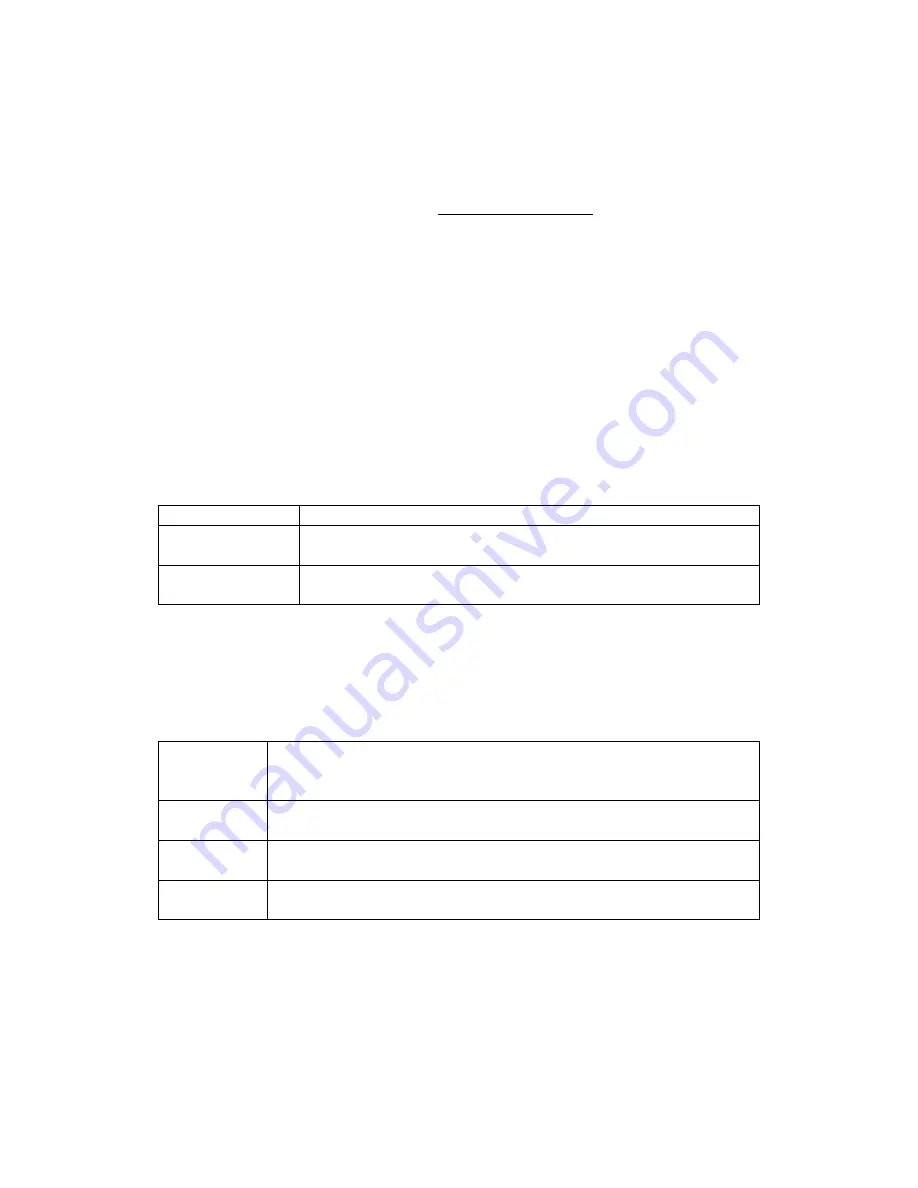
64
Used to select the image from memory to use as a source for the SIS / TC
source currently selected. Dedicated software can be used to upload user-
defined images – see our website.
9.12
Items Associated with the Adjust audio group + other digital
audio adjustments
This section only relates to units that support built-in digital audio processing.
They have an extra sub-menu ‘Adjust audio’, plus additional audio-related
menus in other sub-menus, which are detailed here.
Your unit has multiple audio inputs and outputs coming from AES3-id and SDI
sources, and similar outputs. This section will explain how these inputs and
outputs function in the different modes of operation.
In order to get to grips with the audio processing ability in your unit, it is first
worth considering how audio is routed and processed. In essence, the audio
is processed in the same way as the video is, and therefore there are 3
different modes:
Switcher mode
Audio cross-fades with the video when a Take is done
Independent
mode
Audio is processed as two independent channels, so the
whole unit is split in two for both video and audio
Dual PIP mode
Audio is processed for both windows (A and B) and mixed
together
As can be seen, audio really does follow whatever the video is doing (but can
be overridden as necessary).
The 3 basic controls over how the audio is routed and processed are in the
following menus:
Adjust
outputs
Controls the final audio routing, defining whether the audio
source follows the video source (AFV), or whether it comes
from a fixed audio source.
Adjust
windows
Allows audio volume control and muting for each window that is
being displayed (A, B and Z if a lock source is used).
Adjust
sources
Defines which audio source is used for each video source,
when audio-follow-video (AFV) is active in Adjust outputs.
Adjust
audio
Controls each audio source (from AES or SDI inputs) – allows
individual volume and delay control.
It should be noted that multiple channels of audio are processed
simultaneously – for each video input and output there are 8 stereo audio
channels that are routed, processed, mixed and output. Therefore in Dual
PIP mode (where up to 3 window / video sources can be mixed if Lock&Mix is
active) there can be a total of 24 stereo audio inputs (8 per window) mixed
together and output as 8 stereo audio signals.
Содержание C2-7100
Страница 150: ......
















































